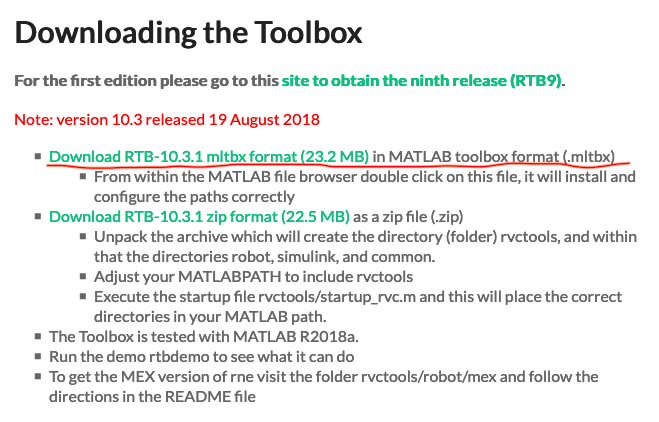Follow the link to the Robotics Toolbox official website to get instructions on how to install it.
Note. Install Robotics Toolbox with version 10.3.1.
In short, there are two ways to install Robotics Toolbox:
- [preferred] from within the MATLAB (
*.mltbxfile) - and by downloading, unpacking, etc. zip-archive
Note. You are already provided with Robotics Toolbox in MATLAB toolbox format (see Libs folder).
In order to get started you need to clone this repository:
git clone https://github.com/ramilsafnab1996/robotics-toolbox-b2-2k19.gitor, alternatively, you can download it as a zip-archive.
In the Scripts folder there are several demo files which will help you to get to know some of the Robotics Toolbox functionality. All the code is written in MATLAB. No other third-party library are used.
There are scripts exposing the capabilities of Robotics Toolbox in the following topics:
- 2D and 3D transformations
- Rotations
- Robotic arm