This repository contains source code and executables for a graphical user interface for IQ-TREE.
iqtreeGUI is a graphical front-end for IQ-TREE. The goal is to implement all features of IQ-TREE 1.6.* graphically. It is under active development and therefore several features are still missing (eg. a GUI for likelihood mapping, topology tests). iqtreeGUI is written in Python3 and executables are available for Windows, Linux and MacOS.
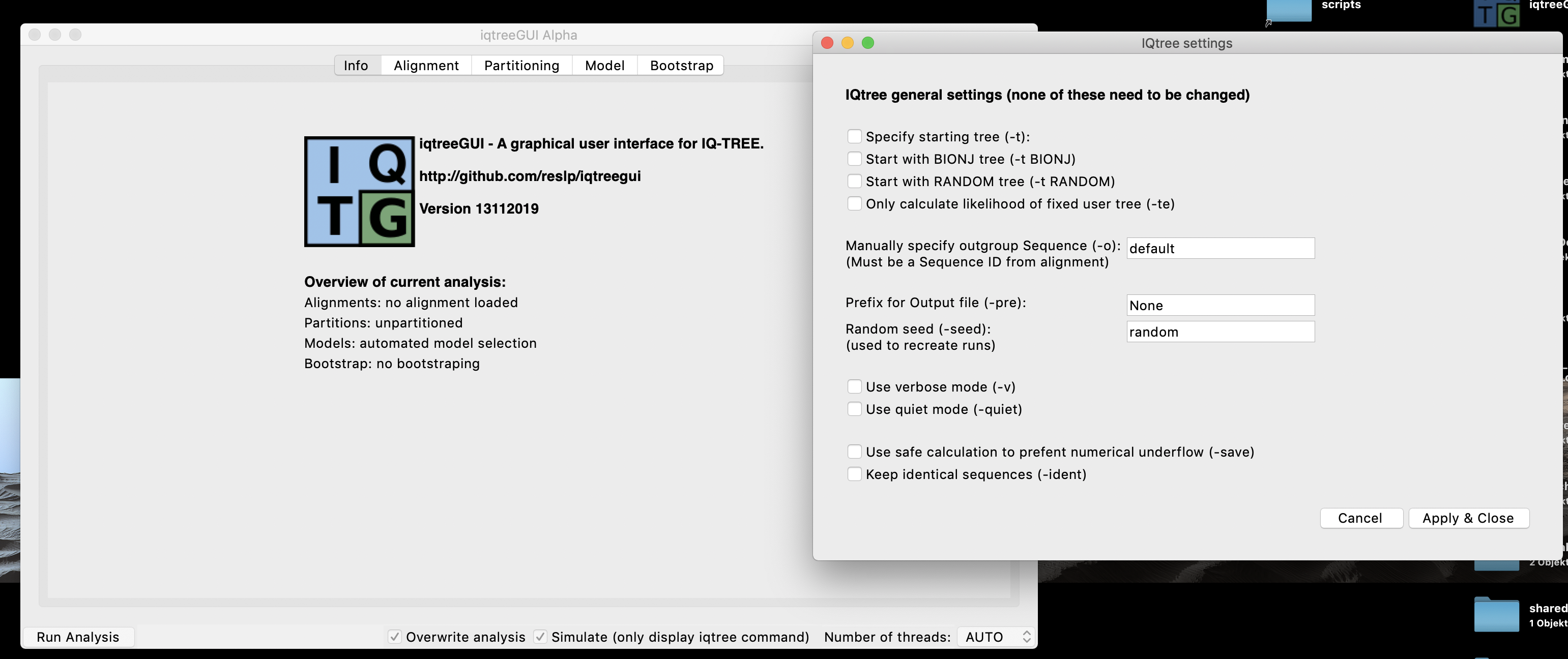 Figure: iqtreeGUi running on MacOS 10.14
Figure: iqtreeGUi running on MacOS 10.14
One of the great things about IQ-TREE is that is has lots of possibilities to combine different parameters and analyses. While iqtreeGUI aims to provide a graphical way to access all these features, it is almost impossible to test every possible combination of parameters IQ-TREE allows. At the moment iqtreeGUI is still under active development. Therefore there may still be a large number of bugs. I am greatful for every bug report I receive. Reporting bugs will help to improve iqtreeGUI.
iqtreeGUI aims to implement all features of IQ-TREE v1.6. It has been tested with v1.6.9 but it may also run with newer versions of IQ-TREE.
Currently implemented features:
- loading alignment files, creating partitions
- specify models for each partition (at the moment only for DNA and AA alignments)
- perform bootstrap resampling (different settings)
- advanced IQ-TREE settings (starting tree, outgroup, prefix, etc.)
- advanced model selection settings
- advanced tree search settings (no. of starting trees, no. of iterations, ...)
- advanced bootstrap settings
- creating consensus trees
- calculate Robinson-Foulds distances
- generate random trees
Special features of iqtreeGUI:
- load and save configured analyses as XML files for maximum reproducibility
Packaged releases:
Get the latest release here. For iqtreeGUI to work you will also need to download and install IQ-TREE.
Once you have started iqtreeGUI you will have to set the correct path to the IQ-TREE executable. Click on iqtreeGUI -> GUI settings and select the iqtree executable.
Source code:
If you would like to try the latest version of iqtreeGUI with additional features (and maybe additional bugs), you can also download the complete source code:
git clone https://github.com/reslp/iqtreeGUI
This will download the complete iqtreeGUI repository, meaning that it will download the most recent version of iqtreeGUI. You can then start iqtreeGUI directly from the newly downloaded directory:
python iqtreegui.py
Note: iqtreeGUI needs Python3 (tested with v.3.6.8). I recommend installing it with Anaconda.
Note: These builing instructions are probably outdated and may not work. I will update them soon.
Prerequisites to build from source:
- MacOS X, Linux or Windows operating system
- python 3.6+, which comes with most Unix like systems
- pyinstaller v3.4, for creating the executable
- git
On MacOS you may execute the build_all.sh script to build iqtreeGUI for Linux, Windows and MacOS.
Building iqtreeGUI locally from source:
Make sure to install and configure pyinstaller correctly for your operating system: pyinstaller install instructions
- Clone repository:
git clone https://github.com/reslp/iqtreegui
The cloned repository already contains everything you need and if you have python installed you may execute iqtreegui with the command: python iqtreegui.py
- To create a stand-alone executable of iqtreegui use pyinstaller:
pyinstaller iqtreegui.specfor the Linux and Windows versionpyinstaller iqtreegui_mac.specfor the Mac version
Compile Linux and Windows version with Docker on Mac:
If you have Docker installed you can also compile the Linux and Windows versions within a Docker container:
- First you have to install the appropriate container:
docker pull cdrx/pyinstaller-linux:python3ordocker pull cdrx/pyinstaller-windows:python3 - Clone repository:
git clone https://github.com/reslp/iqtreegui - Compile the desired version of iqtreeGUI by executing this in the iqtreeGUI source directory:
docker run -v "$(pwd):/src/" cdrx/pyinstaller-linux:python3 "apt-get update -y && apt-get install -y python3-tk && pyinstaller --clean -y --dist ./dist/linux --workpath /tmp *.spec"ordocker run -v "$(pwd):/src/" cdrx/pyinstaller-windows:python3
A manuscript is in preparation.
iqtreeGUI a graphical user interface for IQ-TREE
Copyright (C) 2019 Philipp Resl
This program is free software; you can redistribute it and/or modify it under the terms of the GNU General Public License as published by the Free Software Foundation version 2 of the License.
This program is distributed in the hope that it will be useful, but WITHOUT ANY WARRANTY; without even the implied warranty of MERCHANTABILITY or FITNESS FOR A PARTICULAR PURPOSE. See the GNU General Public License for more details.
You should have received a copy of the GNU General Public License along with this program; if not, write to the Free Software Foundation, Inc., 51 Franklin Street, Fifth Floor, Boston, MA 02110-1301, USA.