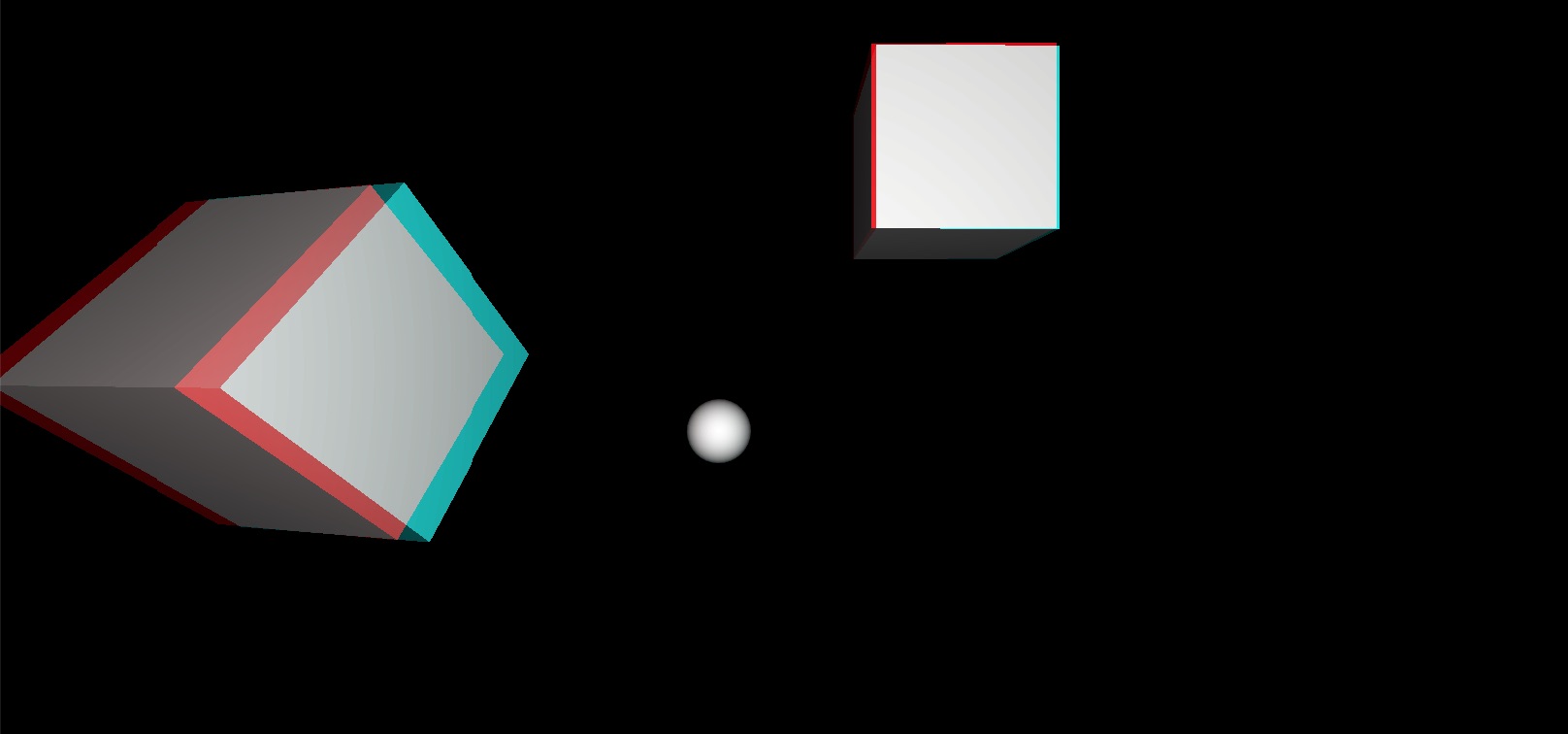Anaglyph 3D (red/cyan) render feature for Unity's URP
Anaglyph3D v2 requires Unity 2021.3 with URP 12.1.8 or later.
Anaglyph3D v3 requires Unity 2022.1 or later with URP 13.1.7 or later.
Recommended Installation (Unity Package Manager)
- "Add package from git URL..."
https://github.com/ryanslikesocool/Anaglyph3D.git
Alternate Installation (not recommended)
- Get the latest release
- Import into your project's Plugins folder
In your Forward Renderer asset, add the "Anaglyph Feature" render feature and change settings as desired.
| Property | Information |
|---|---|
Render Pass Event |
Leave at Before Rendering Post Processing for best results. |
Layer Mask |
Which layers to include when rendering the effect. |
Shader |
The anaglpyh shader, located at the root directory of the package. |
Spacing |
The spacing between the red and cyan channels. A value of 0 will ignore the focal point. This is useful for orthographic cameras.A negative value will swap the red and cyan. |
Focal Point |
The point x units in front of the camera where the red and cyan channels meet. |
Overlay Mode |
None - Replace the background with the effect. This is ideal for rendering the entire screen with the effect.Opacity - Overlay the effect based on its opacity.Depth - Overlay the effect based on its depth. |
Blend Mode |
None - Do not blend the effect onto the background.Additive - Perform stylistic blending by adding the effect to the background.Channel - Perform correct blending based on each eye's channels. |
Opacity Overlay Render Texture Format |
The render texture format to use when Overlay Mode is set to Opacity. |
Depth Overlay Buffer Bit Count |
The depth buffer bit count to use when Overlay Mode is set to Depth. |
- Rendering with this effect may be expensive, since the whole screen must be rendered multiple times every frame.
Overlay Mode > Opacityrequires a transparent render texture format, which can be set withOpacity Overlay Render Texture Format.Overlay Mode > Depthdoes not work with transparent objects, such as text with TextMesh Pro.