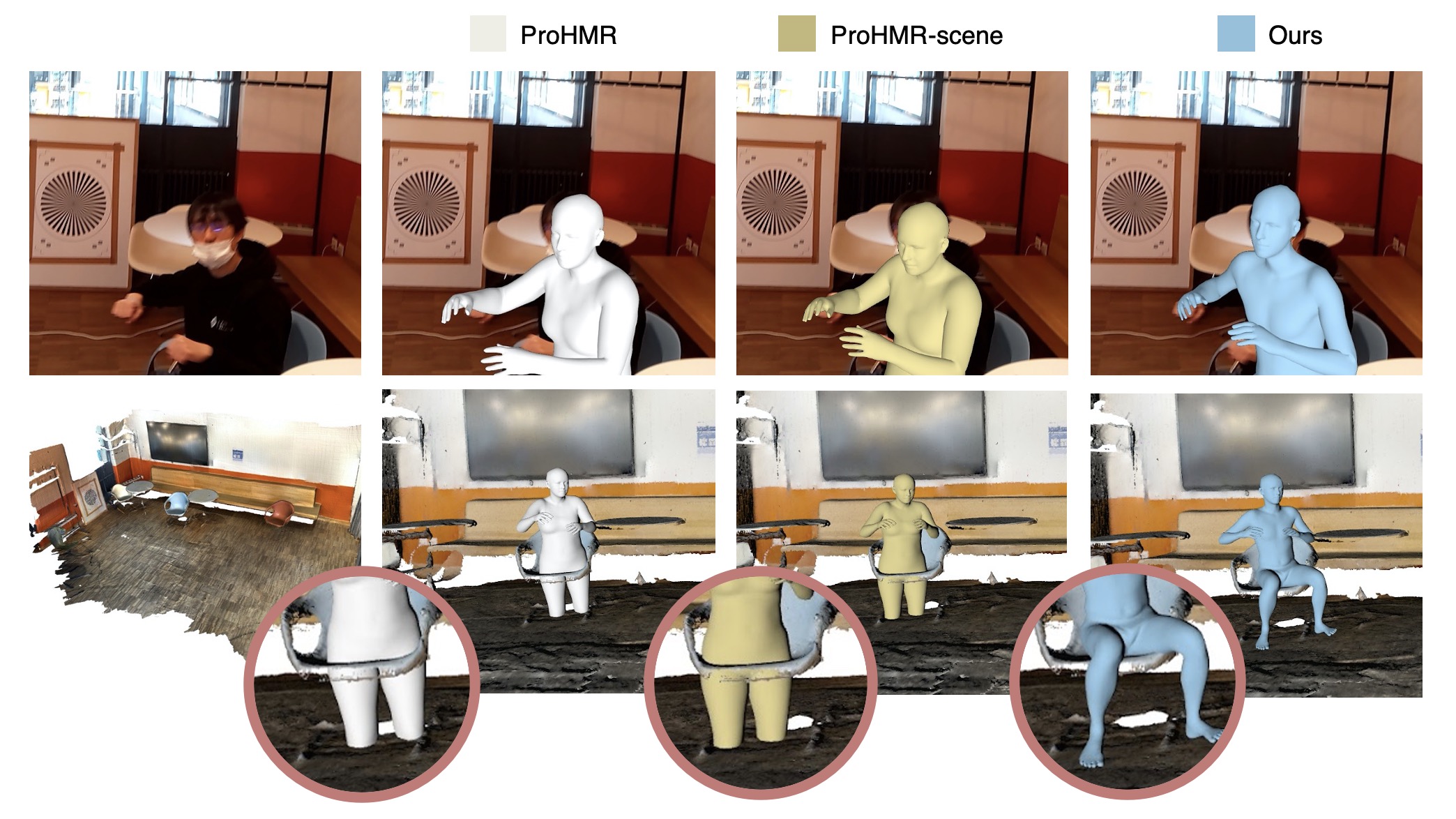Official PyTorch code for EgoHMR: Probabilistic Human Mesh Recovery in 3D Scenes from Egocentric Views (2023 ICCV Oral)
[Project page] [Video] [Paper]
Creating a clean conda environment and install all dependencies by:
conda env create -f environment.yml
After the installation is complete, activate the conda environment by:
conda activate egohmr
Download EgoBody dataset and preprocessed data:
please follow the instructions and download the EgoBody dataset at https://egobody.inf.ethz.ch.
Also download the preprocessed scene point clouds (Egohmr_scene_preprocess_xxx) and EgoBody egocentric data in npz format (annotation_egocentric_smpl_npz) with the same link.
For this repo, you only need to download and unzip the following files:
EgoBody
├── data_info_release.csv
├── kinect_cam_params
├── calibrations
├── egocentric_color
├── scene_mesh
├── Egohmr_scene_preprocess_s1_release
├── Egohmr_scene_preprocess_cube_s2_from_gt_release
├── Egohmr_scene_preprocess_cube_s2_from_pred_release
├── annotation_egocentric_smpl_npz
├── transf_matrices_all_seqs.pkl
Download trained checkpoints and other data:
- trained EgoHMR checkpoints
- follow this script to download relevant data from ProHMR repo
- SMPL body models (neutral / male and female)
- test results generated by EgoHMR on EgoBody test set
After downloading, please organize them as the following folder structure :
EgoHMR
├── checkpoints
│ ├── checkpoints_egohmr
│ │ ├── 53618
│ │ ├── 91453
│ ├── checkpoints_prohmr
│ │ ├── checkpoints.pt
├── data
│ ├── datasets
│ │ ├── cmu_mocap.npz
│ ├── smpl
│ │ ├── smpl_mean_params.npz
│ │ ├── smpl
│ │ │ ├── SMPL_FEMALE.pkl
│ │ │ ├── SMPL_MALE.pkl
│ │ │ ├── SMPL_NEUTRAL.pkl
├── output_results_release
checkpoints/checkpoints_prohmr/checkpoints.pt: pretrained checkpoint downloaded from ProHMR for training initialization.checkpoints/checkpoints_egohmr/53618/best_model.pt: trained checkpoint for stage 1.checkpoints/checkpoints_egohmr/91453/best_model_mpjpe_vis.pt: trained checkpoint for stage 2.
Stage 1 is the ProHMR-scene baseline that aims to predict the body translations. This model combines scene features with ProHMR to predict relatively accurate global translation, but the local body pose still suffers from inplausible human-scene inter-penetrations.
Preprocessing: crop scene vertices in front of the egocentric camera
python preprocess_scene_s1.py --split=train/val/test --data_root=PATH/TO/DATASET --save_root=PATH/TO/SAVE/RESULTS
If you want to skip the preprocessing,
you can find the preprocessed results in downloaded Egohmr_scene_preprocess_s1_release folder.
Train: train proHMR-scene on EgoBody dataset
python train_prohmr_scene.py --dataset_root=PATH/TO/DATASET --save_dir=PATH/TO/SAVE/MODELS/LOGS
Test: test proHMR-scene on EgoBody dataset, and (optional) save the predicted body translation for stage 2. It also outputs the full-body MPJPE/V2V evaluation results (for reference and debugging).
python test_prohmr_scene.py --dataset_root=PATH/TO/DATASET --save_pred_transl=PATH/TO/SAVE/PRED/TRANSL
Available configs:
num_samples: number of samples to draw for each input imagerender: if set toTrue, render predicted smpl body mesh on image / in 3D scene, and save tooutput_render_rootrender_multi_sample: if set toTrue, for each image, render all sampled bodies, else only render the mode sample (forz=0)vis_o3d: if set toTrue, visualize the predicted 3D body mesh in the 3D scene withopen3dvis_o3d_gt: if set toTrue, visualize the ground truth body togethersave_pred_transl: if set toTrue, save predicted body translation tosave_root
You can find the predicted body translation results in output_results_release/output_prohmr_scene_53618.
Preprocessing-train: crop scene vertices in a 2x2 cube around the ground truth body translation for training usage:
python preprocess_scene_s2_for_train.py --split=train/val --data_root=PATH/TO/DATASET --save_root=PATH/TO/SAVE/RESULTS
If you want to skip the preprocessing,
you can find the preprocessed results in downloaded Egohmr_scene_preprocess_cube_s2_from_gt_release folder.
Train: train our EgoHMR model on EgoBody dataset
python train_egohmr.py --dataset_root=PATH/TO/DATASET --save_dir=PATH/TO/SAVE/MODELS/LOGS
Available configs:
timestep_respacing_eval: chose fromddim5/ddpm, using ddim sampling for validation during training can accelerate trainingstart_coap_epoch: from which epoch to start adding scene collision loss- For other configs please see the script.
Preprocessing-test: crop scene vertices in a 2x2 cube around the stage 1 predicted body translation:
python preprocess_scene_s2_for_test.py --split=test --stage1_result_path=PATH/TO/STAGE1/RESULT --data_root=PATH/TO/DATASET --save_root=PATH/TO/SAVE/RESULTS
If you want to skip the preprocessing,
you can find the preprocessed results in downloaded Egohmr_scene_preprocess_cube_s2_from_pred_release folder.
Test: test EgoHMR on EgoBody dataset, with evaluations and visualization:
python test_egohmr.py --dataset_root=PATH/TO/DATASET --save_pred_transl=PATH/TO/SAVE/PRED/TRANSL
Available configs:
-
render: if set toTrue, render predicted smpl body mesh on image / in 3D scene, and save tooutput_render_root -
render_multi_sample: if set toTrue, for each image, render all sampled bodies, else only render one sample -
vis_o3d: if set toTrue, visualize the predicted 3D body mesh in the 3D scene withopen3d -
vis_o3d_gt: if set toTrue, visualize the ground truth body together -
save_pred_transl: if set toTrue, save predicted body translation tosave_root -
num_samples: number of samples to draw for each input image -
timestep_respacing_eval: choose fromddim5/ddpm,ddim5denostes using ddim sampling with 5 steps, it's much faster thanddpmbut not compatible with the scene collision guided sampling, thus the results have more human-scene collisions. -
diffuse_fuse: if set toTrue, results combine: the body pose for visible parts from the results conditioned on scene and image, and body pose for invisible parts from the results conditioned only on the scene feature. -
with_coap_grad: if set toTrue, use the collision score to guide sampling, should be combined withddpmsampling.
Note: the ddpm sampling is relatively slow as it runs 50 denoising steps for each sample.
If you want multiple samples for each image (with large-scale testing purpose),
running multiple jobs with each job set as num_samples=1 could be more efficient.
You can find the sampled results (in the same the configurations as reported in the paper)
in output_results_release/output_egohmr_91453, with 5 samples for each input image.
If you find this work useful, please cite:
@inproceedings{zhang2023probabilistic,
title={Probabilistic Human Mesh Recovery in 3D Scenes from Egocentric Views},
author={Siwei Zhang, Qianli Ma, Yan Zhang, Sadegh Aliakbarian, Darren Cosker, Siyu Tang},
booktitle={Proceedings of the IEEE/CVF International Conference on Computer Vision},
year={2023}
}
Parts of the code are adapted from:
This work was supported by Microsoft Mixed Reality & AI Zurich Lab PhD scholarship. Qianli Ma is partially funded by the Max Planck ETH Center for Learning Systems. We sincerely thank Korrawe Karunratanakul, Marko Mihajlovic and Shaofei Wang for the fruitful discussions.