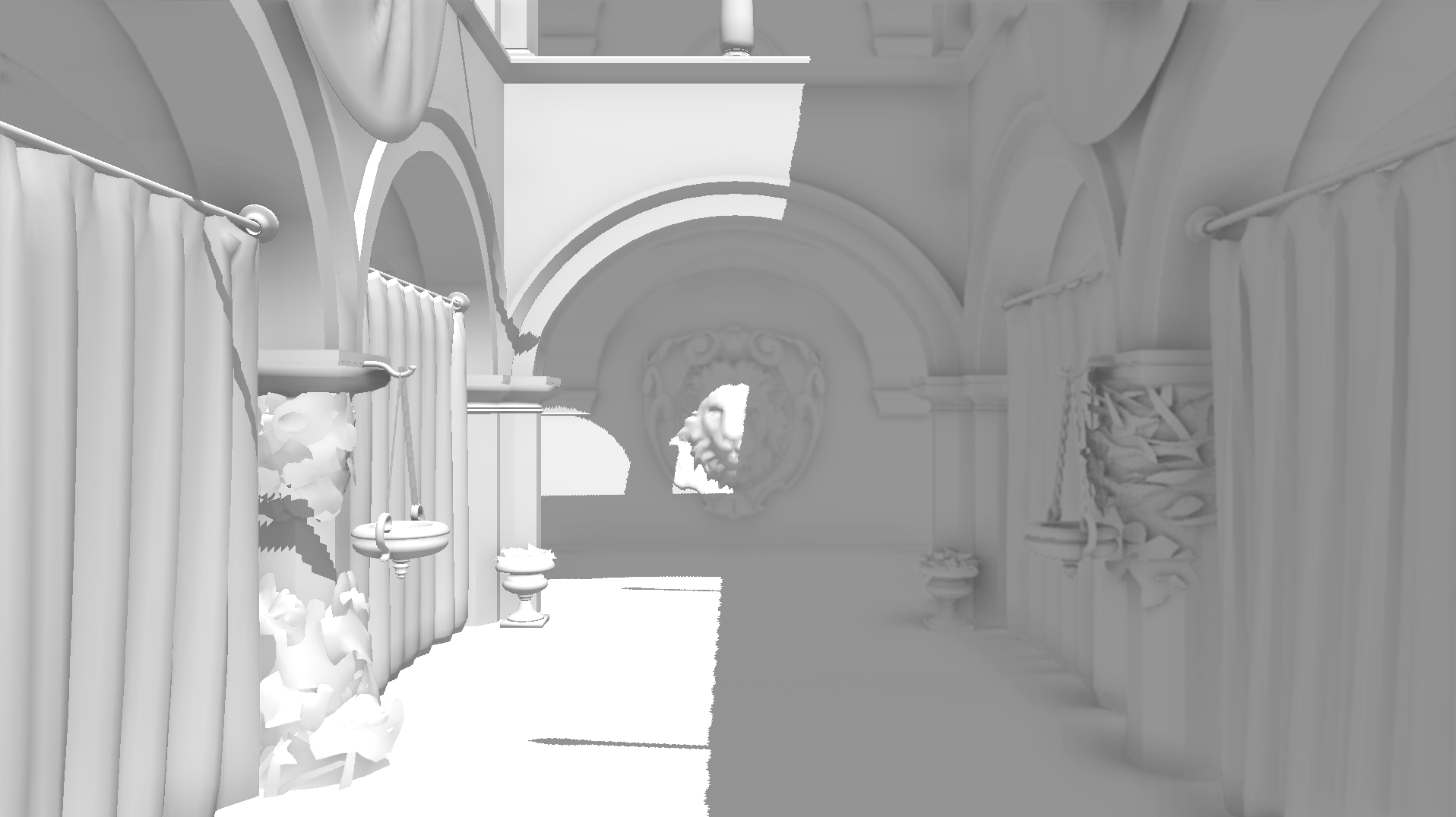This is a simple C++ Vulkan Renderer developed for my bachelor thesis "Examining the different Ambient Occlusion techniques used in Real-time Rendering" (paper) which explores and demonstrates some popular AO methods used in real-time rendering applications. The application demos Crytek's SSAO, HBAO and Alchemy AO.
- HBAO
- Crytek SSAO
- Alchemy AO
-
- Download Vulkan SDK
- Download Visual Studio Code. https://code.visualstudio.com/
-
With Visual Studio Code installed, click File > Open Folder and select the project folder which you would have extracted from the provided .zip.
-
Visual Studio Code extensions required: (extensions can be installed from within Visual Studio Code (Cntrl+Shift+X) and search.
- C/C++ extension. Find and install the extension by Microsoft
- CMake. Find and install extension by twxs
- CMake Tools. Find and install extension by Microsoft
-
Ensure CMakeLists.txt has run (should happen automatically once extension is installed). To ensure it has run, click the CMakeLists.txt file and press Cntrl-S.
-
Once CMakeLists.txt has executed, press the Build button which can be found at the bottom (inside blur bar) This may provide a menu at the top for you to select which app to build. Find "VkApp" and select it. A new build folder will appear on the left among other folders to indicate a build is taking place/finished.
-
Once build is complete, click on the main.cpp file and press F5 to launch the application. The main.cpp file must be selected to ensure the working directory can correctly navigate to load assets.