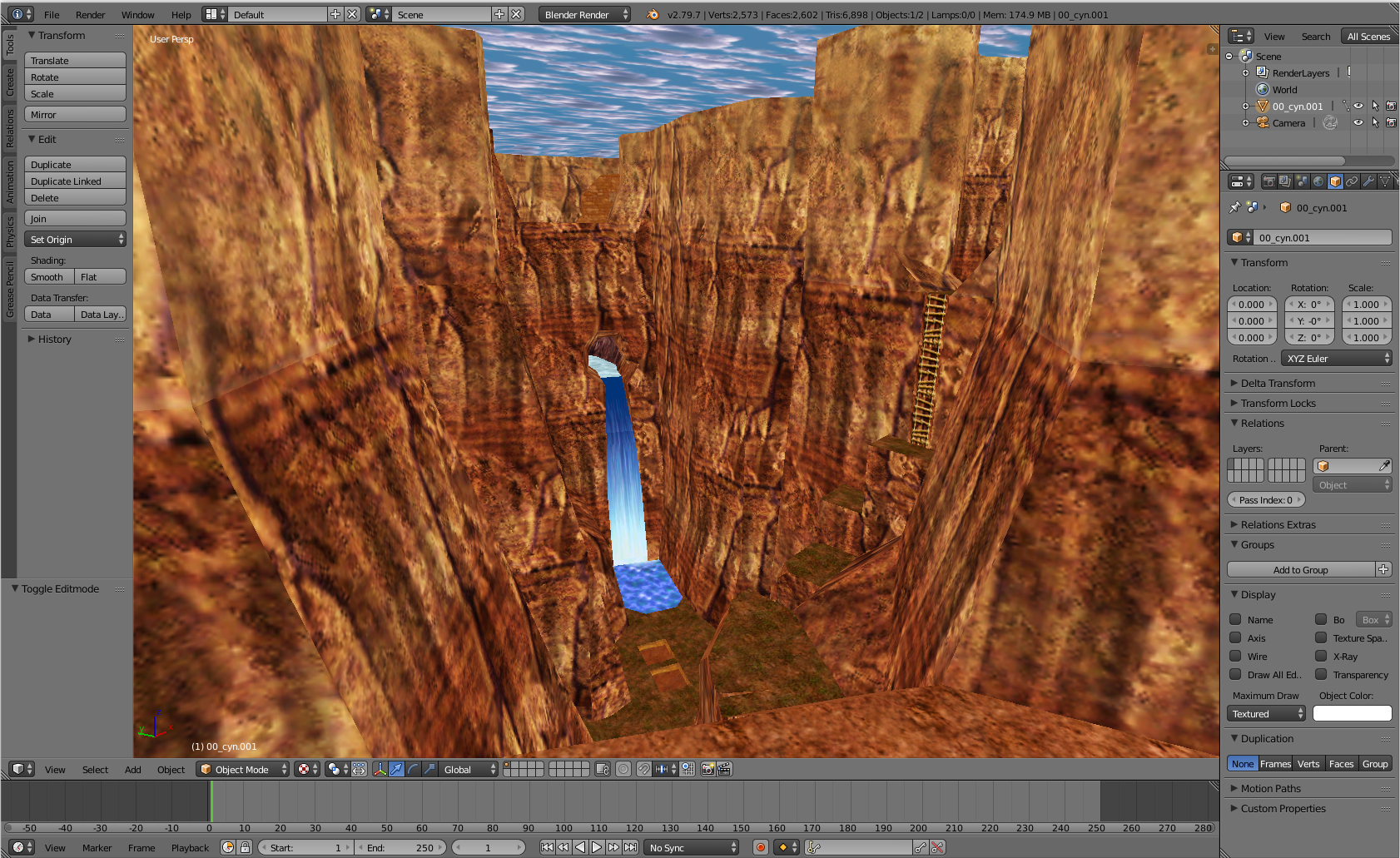Repository contains command command-line tools: gobext, cndtool and matool for extracting and modifying game assets of the game Indiana Jones and the Infernal Machine.
The latest tools can be downloaded from RELEASES page.
If you need tool to edit 3DO models and KEY animations use blender add-on: blender-sith.
To edit MAT texture files use gimp plugin: gimp-ijim.
(Canyonlands imported into Blender)
Documentation folder which contains basic info about the tools. More documentation for the game can be found at: https://github.com/Jones3D-The-Infernal-Engine/Documentation
- libim - C++ library for parsing and writing game resources (CND/NDY, GOB, MAT, KEY).
-
cndtool - A multi-purpose tool for compact game level files (
.cnd).
For more info see README.The cndtool can:
- add, extract, list replace and remove game assets stored in
CNDfile(s). - convert CND file format to NDY level format and vice versa.
- extract and convert level geometry (level surface vertices and surface UV texture vertices) to Wavefront OBJ file format.
- add, extract, list replace and remove game assets stored in
-
gobext - A command-line tool for extracting all game resource files (e.g.: models, scripts, level files etc..) from
*.gobfiles.
For more info see README. -
matool - A command-line tool for editing and generating
MATtexture files.
For more info see README.
- Clone repository and dependencies:
git clone --recursive https://github.com/smlu/Urgon.git
- Move into directory
Urgon:
cd Urgon
- Make subdirectory
build:
mkdir build
- Run cmake configure:
cmake -DCMAKE_BUILD_TYPE=Release -B build
- Compile
cmake --build build
Note: On Windows, when using VisualStudio to configure cmake you can
open generated *.sln project in VisualStudio and compile it there.