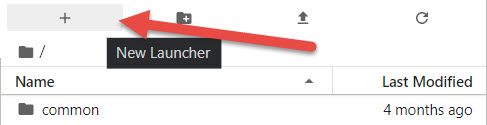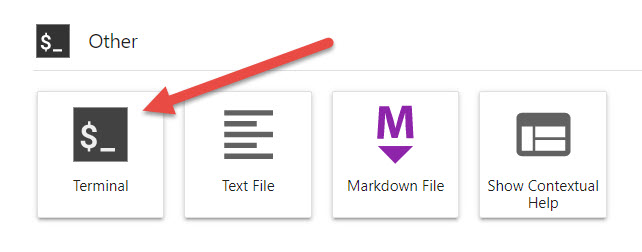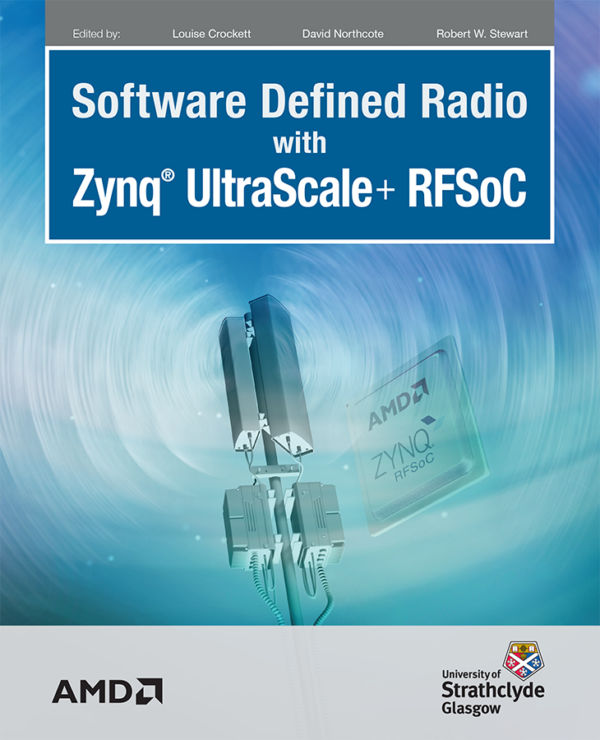
|
Available Now! Software Defined Radio with Zynq® UltraScale+ RFSoC Free Download Printed Edition RFSoC Book GitHub Repository |
This repository is only compatible with PYNQ images v2.7 for the ZCU111 and RFSoC2x2.
This repository contains the RFSoC Studio installer, which will install several demonstrations and notebooks onto your RFSoC development board.
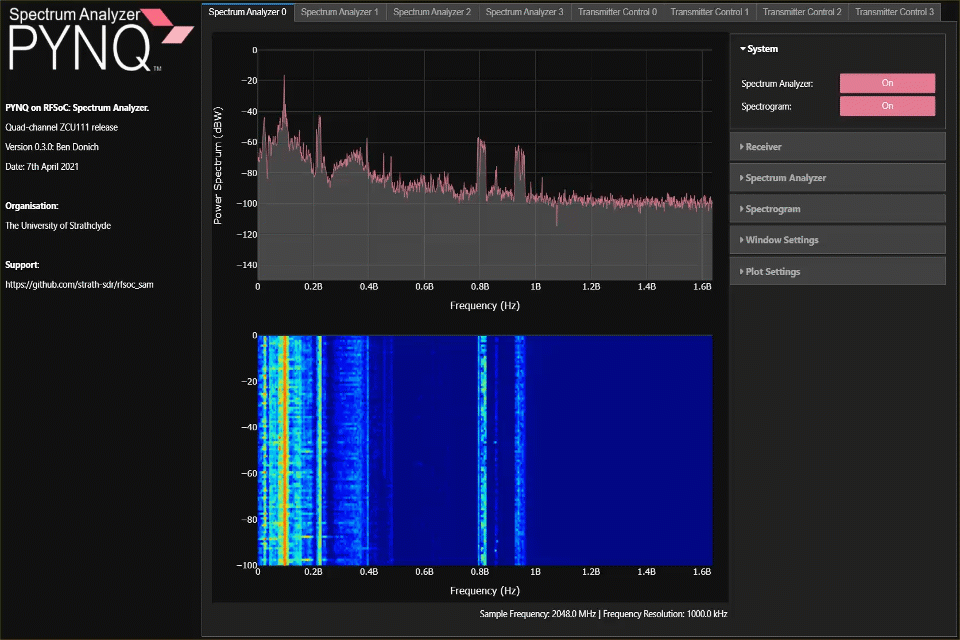
|
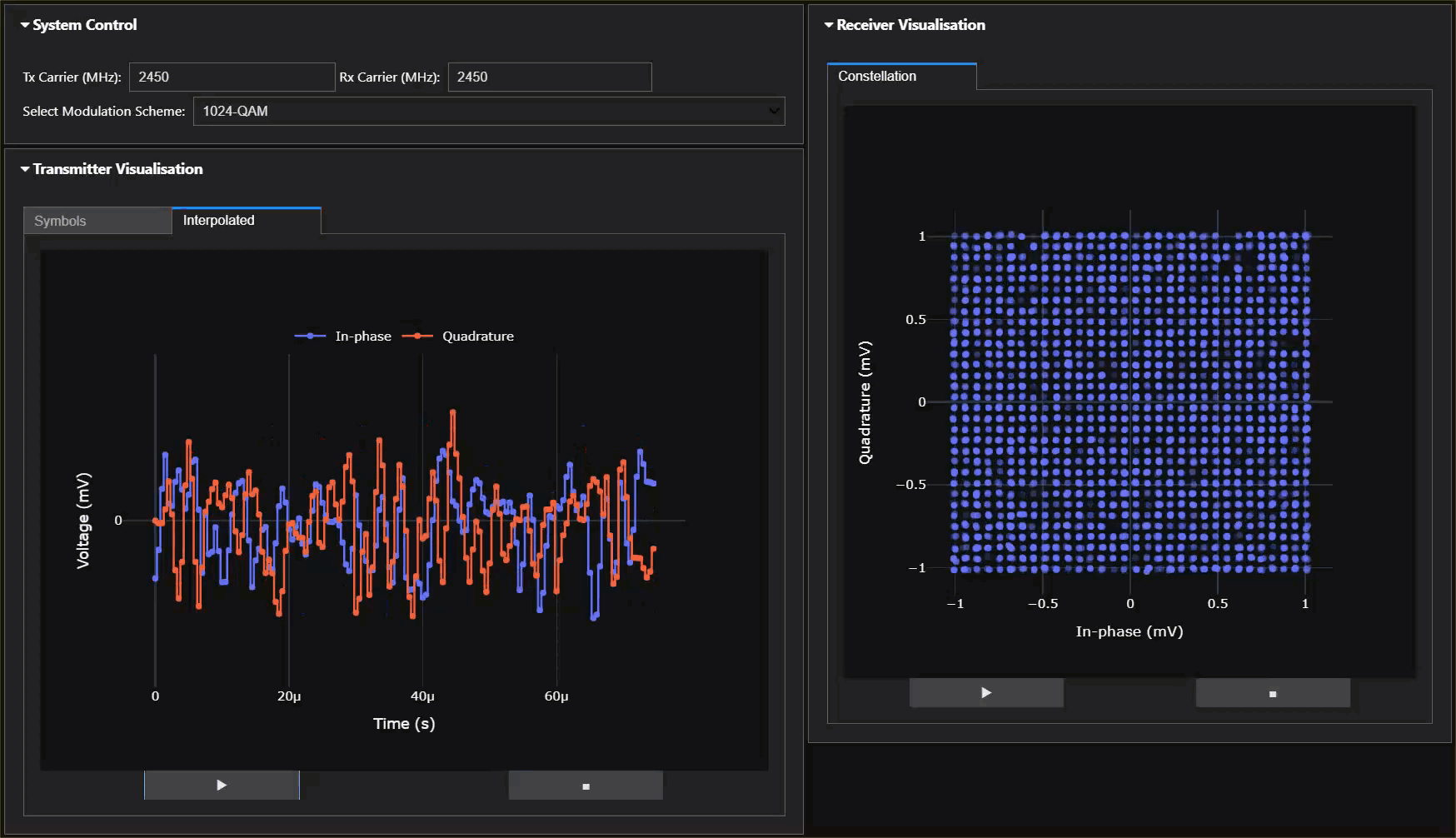
|
RFSoC Tools and SDR demonstrations include:
- RFSoC Spectrum Analyser
- RFSoC Frequency Planner
- OFDM Demonstrator
- QPSK Demonstrator
- BPSK Demonstrator
- PYNQ Automatic Gain Control
Educational notebooks:
Follow the instructions below to install the RFSoC Studio on your development board. You will need to give your board access to the internet.
- Power on your RFSoC2x2 or ZCU111 development board with an SD Card containing a fresh PYNQ v2.7 image.
- Navigate to Jupyter Labs by opening a browser (preferably Chrome) and connecting to
http://<board_ip_address>:9090/lab. - We need to open a terminal in Jupyter Lab. Firstly, open a launcher window as shown in the figure below:
- Now open a terminal in Jupyter as illustrated below:
- Firstly, ensure all packages are uninstalled.
pip3 uninstall -y rfsoc-sam rfsoc-freqplan rfsoc-ofdm rfsoc-qpsk rfsoc-radio pynq-agc pystrath-dsp pystrath-rfsoc rfsoc-studio- We can now install the RFSoC Studio. This will install all of the above projects and notebooks, and will also add a few additional notebooks.
pip3 install git+https://github.com/strath-sdr/rfsoc_studio@v0.3.0Once the installation has complete, your Jupyter home workspace will be populated with several folders installed by each package. You can access the rfsoc-studio folder and open the getting started notebook to begin using all of the demonstrations and educational resources.
If you have a problem using the RFSoC-Studio installer, please run the following in your Jupyter Terminal.
- Firstly, ensure all packages are uninstalled.
pip3 uninstall -y rfsoc-sam rfsoc-freqplan rfsoc-ofdm rfsoc-qpsk rfsoc-radio pynq-agc pystrath-dsp rfsoc-studio- Then run individual installation for each package.
pip3 install https://github.com/strath-sdr/rfsoc_sam/archive/v0.4.1.tar.gz
pip3 install https://github.com/strath-sdr/rfsoc_frequency_planner/archive/v0.3.1.tar.gz
pip3 install https://github.com/strath-sdr/rfsoc_ofdm/archive/v0.3.2.tar.gz
pip3 install https://github.com/strath-sdr/rfsoc_qpsk/archive/v1.4.2.tar.gz
pip3 install https://github.com/strath-sdr/rfsoc_radio/archive/v0.2.2.tar.gz
pip3 install https://github.com/strath-sdr/dsp_notebooks/archive/v0.1.3.tar.gz
pip3 install https://github.com/strath-sdr/pynq_agc/releases/download/v0.3.3/pynq_agc.tar.gz- Finally run the rfsoc-studio installer again to complete setup.
pip3 install git+https://github.com/strath-sdr/rfsoc_studioAll required packages should now be installed.