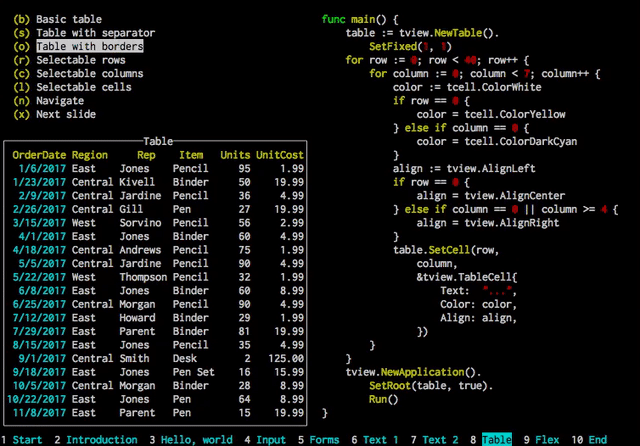Rich Interactive Widgets for Terminal UIs
This Go package provides commonly needed components for terminal based user interfaces.
Among these components are:
- Input forms (include input/password fields, drop-down selections, checkboxes, and buttons)
- Navigable multi-color text views
- Editable multi-line text areas
- Sophisticated navigable table views
- Flexible tree views
- Selectable lists
- Grid, Flexbox and page layouts
- Modal message windows
- An application wrapper
They come with lots of customization options and can be easily extended to fit your needs.
Installation
go get github.com/rivo/tviewHello World
This basic example creates a box titled "Hello, World!" and displays it in your terminal:
package main
import (
"github.com/rivo/tview"
)
func main() {
box := tview.NewBox().SetBorder(true).SetTitle("Hello, world!")
if err := tview.NewApplication().SetRoot(box, true).Run(); err != nil {
panic(err)
}
}Check out the GitHub Wiki for more examples along with screenshots. Or try the examples in the "demos" subdirectory.
For a presentation highlighting this package, compile and run the program found in the "demos/presentation" subdirectory.
Projects using tview
- IRCCloud Terminal Client
- Window manager for
tview - CLI bookmark manager
- A caving database interface written in Go
- Interactive file browse and exec any command.
- A simple CRM
- Terminal UI for todist
- Graphical kubectl wrapper
- Decred Decentralized Exchange
- Kubernetes CLI To Manage Your Clusters In Style!
- A CLI file browser for Raspberry PI
- A tool to manage projects.
- A simple app for BMI monitoring
- Stream TIDAL from command line
- Secure solution for fully decentralized password management
- A growing collection of convenient little tools to work with systemd services
- A terminal based browser for Redis written in Go
- First project for the Computer Networks course.
- Test your typing speed in the terminal!
- TUI Client for Docker
- SSH client using certificates signed by HashiCorp Vault
- A go terminal based pos software.
- VMware vCenter Text UI
- Bookmarks on terminal
- A UDP testing utility
- A simple Kanban board for your terminal
- The personal information dashboard for your terminal.
- MySQL database to Golang struct
- Discord, TUI and SIXEL.
- A CLI Audio Player
- GLab, a GitLab CLI tool
- Browse your AWS ECS Clusters in the Terminal
- The CLI Task Manager for Geeks
- Fast disk usage analyzer written in Go
- Multiplayer Chess On Terminal
- Scriptable TUI music player
- MangaDesk : TUI Client for downloading manga to your computer
- Go How Much? a Crypto coin price tracking from terminal
- dbui: Universal CLI for Database Connections
- ssmbrowse: Simple and elegant cli AWS SSM parameter browser
- gobit: binance intelligence terminal
- viddy: A modern watch command
- s3surfer: CLI tool for browsing S3 bucket and download objects interactively
- libgen-tui: A terminal UI for downloading books from Library Genesis
- kubectl-lazy: kubectl plugin to easy to view pod
- podman-tui: podman user interface
- tvxwidgets: tview extra widgets
- Domino card game on terminal
- goaround: Query stackoverflow API and get results on terminal
- resto: a CLI app can send pretty HTTP & API requests with TUI
- twad: a WAD launcher for the terminal
- pacseek: A TUI for searching and installing Arch Linux packages
- 7GUIs demo
- tuihub: A utility hub/dashboard for personal use
- l'oggo: A terminal app for structured log streaming (GCP stack driver, k8s, local streaming)
- reminder: Terminal based interactive app for organising tasks with minimal efforts.
Documentation
Refer to https://pkg.go.dev/github.com/rivo/tview for the package's documentation. Also check out the Wiki.
Dependencies
This package is based on github.com/gdamore/tcell (and its dependencies) as well as on github.com/rivo/uniseg.
Sponsor this Project
Become a Sponsor on GitHub to further this project!
Versioning and Backwards-Compatibility
I try really hard to keep this project backwards compatible. Your software should not break when you upgrade tview. But this also means that some of its shortcomings that were present in the initial versions will remain. In addition, at least for the time being, you won't find any version tags in this repo. The newest version should be the one to upgrade to. It has all the bugfixes and latest features. Having said that, backwards compatibility may still break when:
- a new version of an imported package (most likely
tcell) changes in such a way that forces me to make changes intviewas well, - I fix something that I consider a bug, rather than a feature, something that does not work as originally intended,
- I make changes to "internal" interfaces such as
Primitive. You shouldn't need these interfaces unless you're writing your own primitives fortview. (Yes, I realize these are public interfaces. This has advantages as well as disadvantages. For the time being, it is what it is.)
Your Feedback
Add your issue here on GitHub. Feel free to get in touch if you have any questions.
Code of Conduct
We follow Golang's Code of Conduct which you can find here.