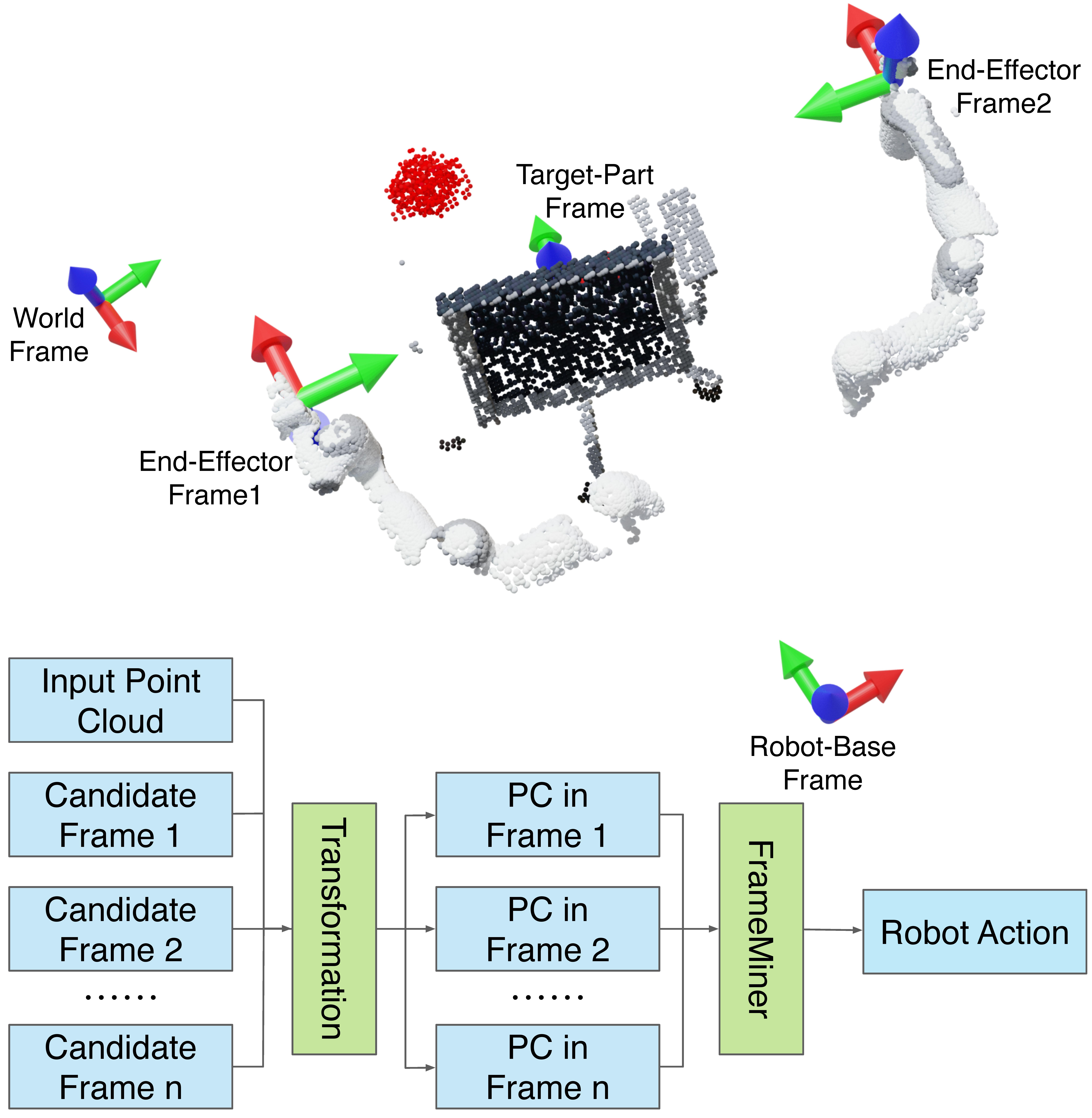We have integrated FrameMiner-MixAction in ManiSkill2-Learn. ManiSkill2-Learn naturally supports manipulation learning in ManiSkill2, which is the next generation of the SAPIEN ManiSkill benchmark with significant improvements.
If you would like to perform experiments using this code base, follow the instructions below. Experiment settings largely follow ManiSkill1.
For this repo, we require CUDA=11.3. If you haven't had CUDA=11.3 locally yet, download the runfile from NVIDIA at this link and install it.
To install, first create an Anaconda environment with python=3.8:
conda create -n frame_mining python=3.8
Then install pytorch:
conda install pytorch torchvision torchaudio cudatoolkit=11.3 -c pytorch
pip install pytorch3d
Install SAPIEN:
pip install sapien-2.0.0.dev20220317-cp38-cp38-manylinux2014_x86_64.whl
Install our code base:
cd {this_directory}/mani_skill
pip install -e .
cd {this_directory}/pyrl
pip install ninja
pip install -e .
pip install protobuf==3.19.0
sudo apt install libsparsehash-dev # prerequisite for torchsparse
cd {this_directory}/torchsparse
pip install -e .
Download partnet-mobility-dataset.zip from this url and put in under {this_directory}/pyrl. Then, unzip this file in the same directory.
Note that the objects meshes under this partnet-mobility-dataset are different from the ones used in the original ManiSkill, since CoACD (instead of VHACD) is used to decompose 3D objects into convex components. Using CoACD significantly improves the fidelity of decomposed shapes (especially in delicate parts like cabinet handles), thereby enhancing realistic contact-rich simulation. CoACD is also used to preprocess object meshes in ManiSkill2.
First, cd {this_directory}/pyrl
You can find example scripts for training single-frame policies and FrameMiner-MixAction(FM-MA) at ./script. To evaluate an existing model, simply add --evaluation and --resume-from {path_to_ckpt} to the script arguments. The corresponding config files are in configs/mfrl/ppo/maniskill. In addition, you can use --cfg-options in the command line to override arguments in the config files (like the example scripts do).
If you train end-effector frame-based policies (single-frame policies or FrameMiners), then for OpenCabinetDoor and OpenCabinetDrawer, pass in env_cfg.nhand_pose=1 to the script since they are single-arm environments. For PushChair and MoveBucket, pass in env_cfg.nhand_pose=2 since they are dual arm environments.
The file paths shown below are the relative paths of {this_directory}/pyrl.
Training / evaluation are initialized through tools/run_rl.py. Training loop is in pyrl/apis/train_rl.py. Evaluation is in pyrl/env/evaluation.py. PPO implementation is in pyrl/methods/mfrl/ppo.py.
Environment is built through the make_gym_env function in pyrl/env/env_utils.py. Environment wrapper is in pyrl/env/wrappers.py.
pyrl/networks/backbones/visuomotor.py contains two classes: Visuomotor for single-frame visuomotor policies, and VisuomotorTransformerFrame for FrameMiners (FM-MA, FM-FC, FM-TG). Visual feature extractors for each individual coordinate frame are implemented with PointNet / SparseConv ( pyrl/networks/backbones/pointnet.py / sp_resnet.py). If you use FM-TG, the TransformerFrame class in pyrl/networks/backbones/transformer.py will also be used.
More details can be inferred through the configuration files in configs/mfrl/ppo/maniskill. The APIs are similar to ManiSkill2-Learn.
Caveats for Point Cloud-based Manipulation Learning (especially if you want to adapt our method/code for other tasks)
If you look into the configurations files (configs/mfrl/ppo/maniskill in this repo, or the ones in ManiSkill2-Learn), you might notice that there is an argument zero_init_output=True. This initializes the last layer of MLP before the policy / value outputs to zero at the beginning of training. We have found that this is of great help for stabilizing initial-stage training, especially in FrameMiners where there are multiple visual feature extractors.
If you look into our PointNet implementations (pyrl/networks/backbones/pointnet.py), you may notice that we have removed the spatial transformation layer from the original PointNet, and we added Layer Normalization to the network. Without Layer Normalization, point cloud-based agent training will easily fail.