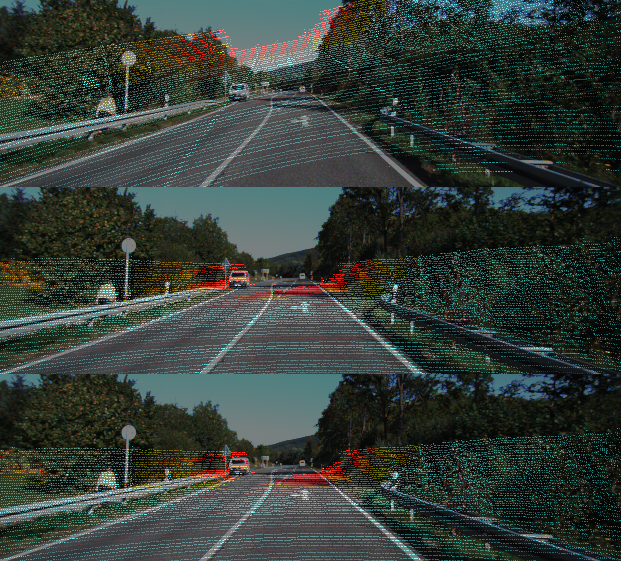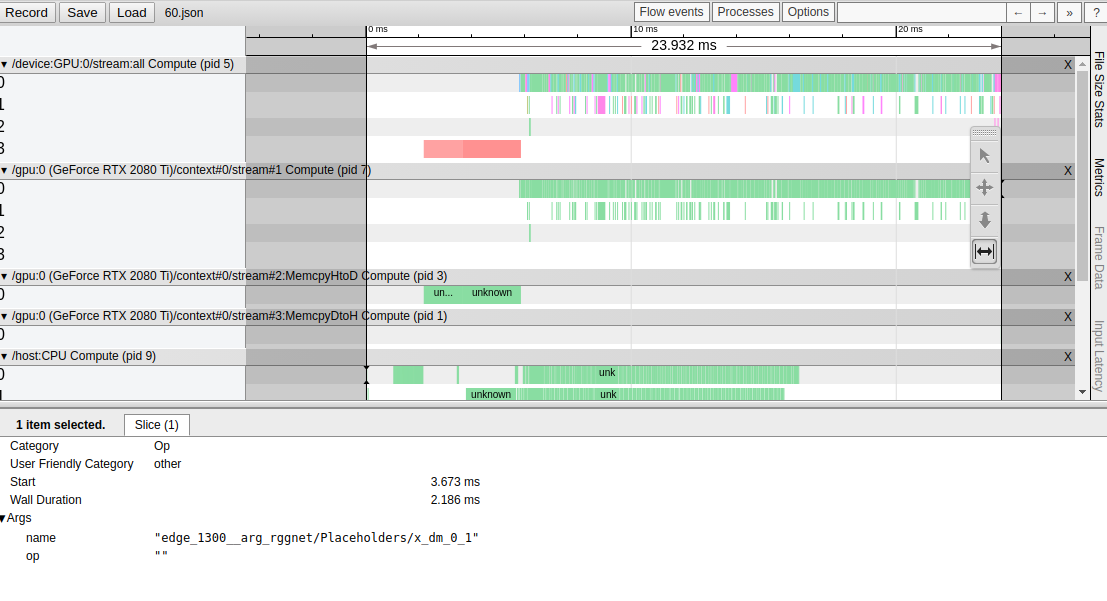Here's the official implementation of the Paper: Yuan, Kaiwen, Zhenyu Guo, and Z. Jane Wang. "RGGNet: Tolerance Aware LiDAR-Camera Online Calibration with Geometric Deep Learning and Generative Model." IEEE Robotics and Automation Letters (2020)..
| Item | Version |
|---|---|
| System | Ubuntu 16.04 or 18.04 (x86), referring to MACHINE-SETUP.md to install the system |
| SSD | 2T |
| GPU Memory | >= 11 GB |
| Item | Version |
|---|---|
| Python | 3.7.x |
| CUDA | 10.0 |
| cuDNN | v7.4.2 |
| Tensorflow-GPU | 1.14 |
| Opencv | 4.2 |
Please be aware that, I have only tested the old-school way in ubuntu 16 machine. I strongly not recommend you do that due to this community is fast moving and many dependencies may be broken, e.g., tensorflow 1.x is dying and CUDA/NVIDIA Driver is no cheap to fix if you mess up with your local environment, even if you use Anaconda.
OK. If you choose to do so without docker, ....
Make sure you have Anaconda installed, then simply do the following:
bash install_dependencies_conda.sh
For docker folks, make sure in your host machine, you have NVIDIA-docker installed. Then, what you need do is simply:
make build
Ta Da! You shall have a docker image named rggnet-docker like the following:
REPOSITORY TAG IMAGE ID CREATED SIZE
rggnet-docker latest xxxxxxxxxxx xxx minutes ago 5.99GB
OK, first of all, you shall download the KITTI datasets:
- Navigate to training_data_serialization
- Copy bash script to where you wanna download the data (1-2 TB SSD recommended)
- Run the bash
bash download.shto download thesequence 26_09to your file dir (and this may take a while, like, a really long while depending on your network speeeeeed) - Manually split the training and testing datasets, and here's how my folder setup look like (
tree $(YOUR_FOLDER}/kitti/raw/ -L 3):
├── test
│ └── 2011_09_26
│ ├── 2011_09_26_drive_0005_sync
│ ├── 2011_09_26_drive_0070_sync
│ ├── calib_cam_to_cam.txt
│ ├── calib_imu_to_velo.txt
│ └── calib_velo_to_cam.txt
└── train
├── 2011_09_26
│ ├── 2011_09_26_drive_0001_sync
│ ├── 2011_09_26_drive_0002_sync
│ ├── .......
│ ├── 2011_09_26_drive_0117_sync
│ ├── calib_cam_to_cam.txt
│ ├── calib_imu_to_velo.txt
│ └── calib_velo_to_cam.txt
└── download.sh
Next, go to the Makefile to update the -v ${PWD}/kitti:/root/kitti \ so that it mounts your $(YOUR_FOLDER}/kitti to the docker container.
For example, if you download your datasets in /media/ubuntu/kitti, then you shall that line as -v /media/ubuntu/kitti:/root/kitti \, so that your make run
command looks like this:
run:
docker run -it \
--runtime=nvidia \
--net=host \
--privileged=true \
--ipc=host \
--volume="/tmp/.X11-unix:/tmp/.X11-unix:ro" \
--env="DISPLAY" \
--env="QT_X11_NO_MITSHM=1" \
--hostname="inside-DOCKER" \
--name="rggnet-experiment" \
-v ${PWD}:/root/rggnet \
-v /media/ubuntu/kitti:/root/kitti \
rggnet-docker bash
Then, simply do
make run
You shall enter a container with everything set-up, including the raw data.
Lastly, let's create tfrecords!
cd /root/rggnet/training_data_serialization
make create-data-16 # or create-data-64
It shall generate the following tfrecords for you:
| Item | Number | Size | Rot off range | Trans off range |
|---|---|---|---|---|
| Training 1 | 24000 (26_09, ex 0005/0070) | 630 GB | +/- 15 deg | +/- 0.2 m |
| Training 2 | 4000 (26_09, ex 0005/0070) | 630 GB | +/- 0.00001 deg | +/- 0.3 m |
| Training 3 | 4000 (26_09, ex 0005/0070) | 630 GB | +/- 20 deg | +/- 0.00001 m |
| Training ex | 2000 (03_10, 0027) | 52 GB | +/- 2 deg | +/- 0.3 m |
| T1 | 2000 (26_09, 0005/0070) | 52 GB | +/- 15 deg | +/- 0.2 m |
| T2a | 2000 (26_09, ex 0005/0070) | 52 GB | +/- 10 deg | +/- 0.2 m |
| T2b | 2000 (26_09, 0005/0070) | 52 GB | +/- 10 deg | +/- 0.2 m |
| T3 | 2000 (03_10, 0027) | 52 GB | +/- 2 deg | +/- 0.3 m |
| Model | Commands |
|---|---|
| VAE | make awesome-train-vae |
| alpha-RGGNet | make awesome-train-rggnet-novae |
| RGGNet | make awesome-train-rggnet # You will need to modify the dir of the VAE pre-trained |
| RGGNet-3dstn | make awesome-train-rggnet-3dstn |
For the best practice, we will need to build an inference graph and load the weights, setting is_training flag to False so that the batch-normalization layers are converted to FusedBatchNorm Ops. And, come on, let's do this in a clean way.
The good thing is that all models above are sharing the same graph, namely, we can just use a sharing model to do that.
Assuming, you have finished a training with rggnet, whose the experiment id is ${experiment_id}.
Then run the following to create a frozen inference graph.
RGGNet:
export CUDA_VISIBLE_DEVICES= && python -m training.apps.production process \
--config_fp ../config/rggnet.yaml \
--from_dir save/rggnet/${experiment_id}/ \
--to_dir prod/rggnet \
--to_name best
Then you shall find a 232.6 MB frozen pb file in prod sub-folders. And congrats, you don't need to worry about the checkpoints any more!
Take the protobuf and use it! The following tensor names and the protobuf is all you need!
tensors:
inputs:
- 'rggnet/Placeholders/x_dm:0'
- 'rggnet/Placeholders/x_cam:0'
outputs:
- 'rggnet/Forward/Regressor/y_hat_se3param:0'
The evaluator can evaluate one test for one model at once. So, config the test dir and add that info to the res_fp.
For example, RGGNet for T2b, first, go to change training/config/inference.yaml and then run the following:
export CUDA_VISIBLE_DEVICES= && python -m training.apps.evaluator process \
--config_fp ../config/inference.yaml \
--model_name rggnet \
--res_fp report
Yeah yeah yeah. Til now, you have successfully done the evaluations and got some cold numbers... But that's not intuitive, at all!
I wanna see it! Then just do the following:
cd server & make run-fs-mode-gpu-rggnet-plus
And you shall see some visualization generated in the folder you configured. You can easily extend this to some web server or ROS node. Do it on your own.
One example of 0070_r10_t02 (0070 drive, rot off range 10 deg and trans 0.2 m): (from top to bom: init, rggnet, gt)
Download the pre-trained RGGNet++ (16 lines version), and extract it
under the training/prod, namely:
training
- prod
- rggnet_plus
- best.pb
Then use the default server/config.yaml, you shall be able to run visualizations with:
cd server & make run-fs-mode-gpu-rggnet-plus
The visualizations shall be shown in /root/kitti/server/results.
Since all networks share the same forward graph, the profile shall be the same:
On GTX 2080Ti, it runs 24ms.
@article{yuan2020rggnet,
title={RGGNet: Tolerance Aware LiDAR-Camera Online Calibration with Geometric Deep Learning and Generative Model},
author={Yuan, Kaiwen and Guo, Zhenyu and Wang, Z Jane},
journal={IEEE Robotics and Automation Letters},
year={2020},
publisher={IEEE}
}
This repo is a refactored version based on my internal experimental repository (which is really messy) for my publications. If you see potential issues/bugs or have questions regarding my works, please feel free to email me (kaiwen dot yuan1992 at gmail dot com). As I graduated, UBC widthdrew my school email kaiwen@ece.ubc.ca, which is not valid any more. If you have software issues such as docker, Makefile, CUDA, tensorflow, ...., please just google it and I trust you shall figure it out eventually.