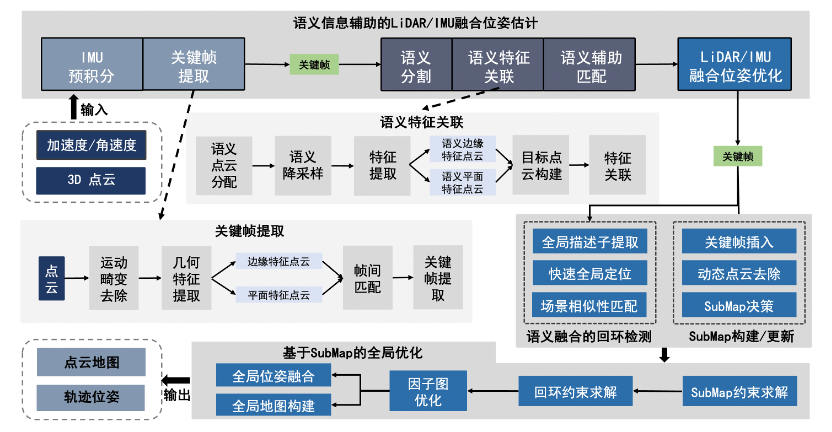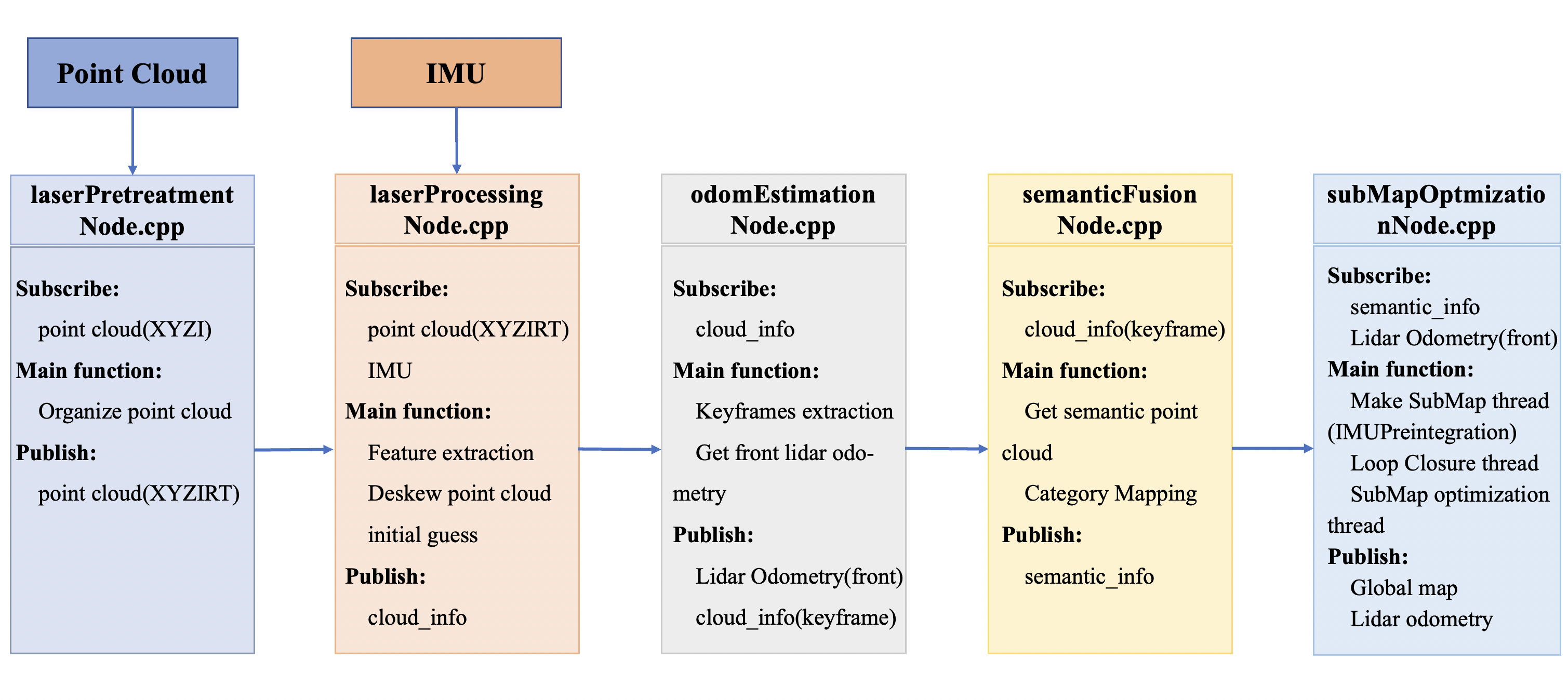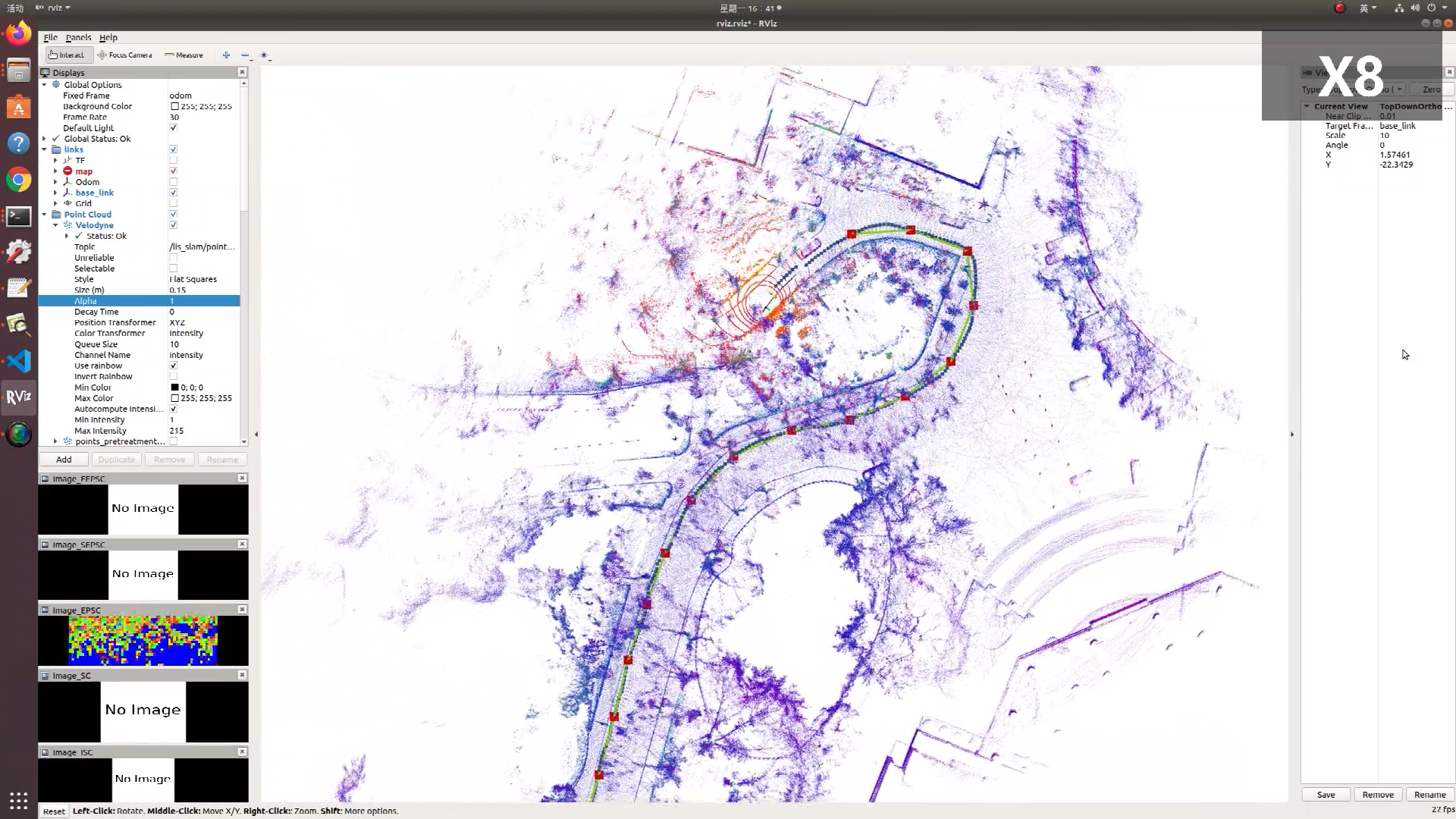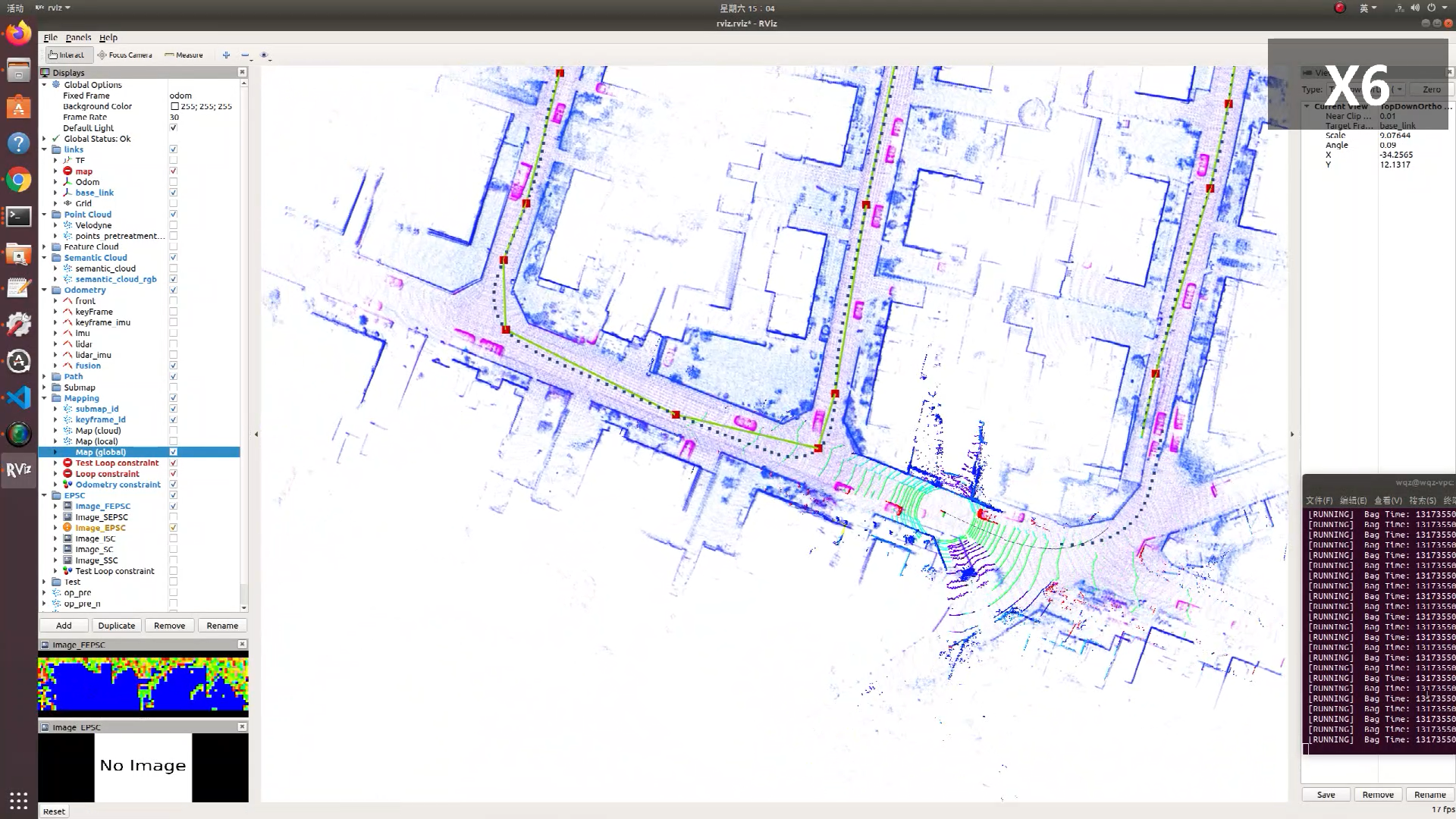LIS-SLAM
Advanced implementation of EPSC-LOAM
The accurate and stable laser SLAM algorithm framework LIS-SLAM is implemented through semantic information-aided LiDAR/IMU fusion pose estimation method, semantic information fusion loop closure detection method and global optimisation method based on SubMap.
Modifier: QZ Wang
Follow: Gitee
1. System architecture
2. Prerequisites
System dependencies
- Ubuntu 64-bit 16.04 or 18.04.
- ROS Kinetic or Melodic. ROS Installation
First you need to install the nvidia driver and CUDA.
- CUDA Installation guide: Link
注意这里推荐使用deb方式安装,同时注意CUDA和TensorRT版本对应。
-
other dependencies:
$ sudo apt-get update $ sudo apt-get install -yqq build-essential python3-dev python3-pip apt-utils git cmake libboost-all-dev libyaml-cpp-dev libopencv-dev
Python dependencies
-
Then install the Python packages needed:
$ sudo apt install python-empy $ sudo pip install catkin_tools trollius numpy
TensorRT
In order to infer with TensorRT during inference with the C++ libraries:
- Install TensorRT: Link.
- Our code and the pretrained model now only works with TensorRT version 5 (Note that you need at least version 5.1.0).
- To make the code also works for higher versions of TensorRT, one could have a look at here.
GTSAM
Follow GTSAM Installation.
$ wget -O ~/Downloads/gtsam.zip https://github.com/borglab/gtsam/archive/4.0.2.zip
$ cd ~/Downloads/ && unzip gtsam.zip -d ~/Downloads/
$ cd ~/Downloads/gtsam-4.0.2/
$ mkdir build && cd build
$ cmake -DGTSAM_BUILD_WITH_MARCH_NATIVE=OFF ..
$ sudo make install -j8PCL
Follow PCL Installation
3. Build LIS-SLAM
Clone the repository and catkin_make:
$ cd ~/catkin_ws/src
$ git clone https://gitee.com/QingzhiWang/lis-slam.git
$ cd ../
$ catkin_make
$ source ~/catkin_ws/devel/setup.bash4. Prepare test data
Laser data
- The conversion of laser data is provided in laserPretreatment.cpp. You only need to modify 'N_Scan' and 'horizon_SCAN' of your 3D Lidar in "config/params.yaml".
IMU data
- IMU alignment. LIS-SLAM transforms IMU raw data from the IMU frame to the Lidar frame, which follows the ROS REP-105 convention (x - forward, y - left, z - upward). To make the system function properly, the correct extrinsic transformation('extrinsicRot' and 'extrinsicRPY') needs to be provided in "config/params.yaml" file.
Rangenet_lib model
-
To run the demo, you need a pre-trained model, which can be downloaded here, model. The model path needs to modify 'MODEL_PATH' in "config/params.yaml" file.
-
For more details about how to train and evaluate a model, please refer to LiDAR-Bonnetal.
Notice: for the first time running, it will take several minutes to generate a .trt model for C++ interface.
5. Your datasets
Modify related parameters in params.yawl.
$ source devel/setup.bash
$ roslaunch lis_slam run.launch
$ rosbag play YOUR_DATASET_FOLDER/your-bag.bag
$ rosservice call /finish_map # 完成地图构建时执行CQU Dateset:
6. KITTI Example (Velodyne HDL-64)
Download KITTI Odometry dataset to YOUR_DATASET_FOLDER and convert KITTI dataset to bag file. Modify related parameters in params.yawl.
$ source devel/setup.bash
$ roslaunch lis_slam run.launch
$ rosbag play YOUR_DATASET_FOLDER/your-bag.bag
$ rosservice call /finish_map # 完成地图构建时执行KIITI Seq.05:
7.Acknowledgements
LIS-SLAM is based on LOAM(J. Zhang and S. Singh. LOAM: Lidar Odometry and Mapping in Real-time) LIO-SAM,Rangenet_lib.