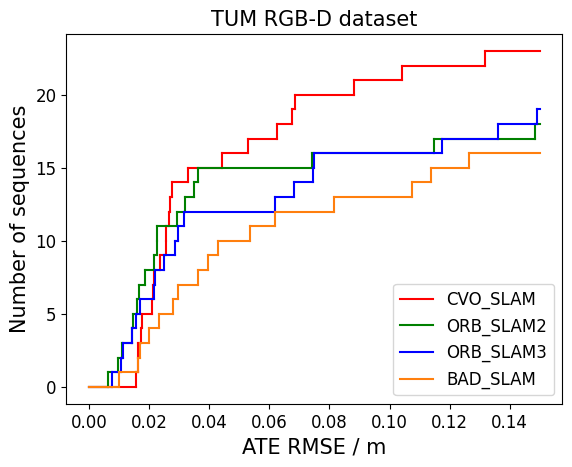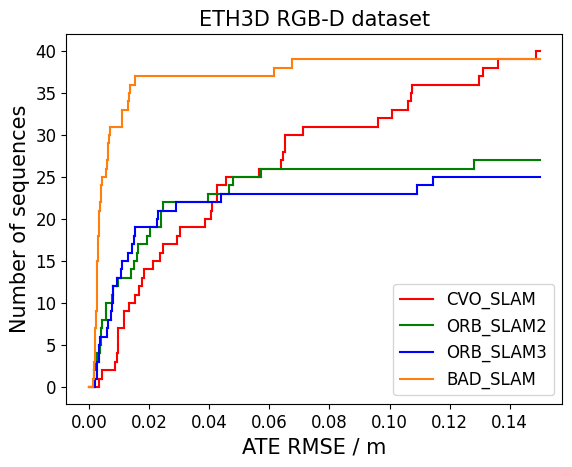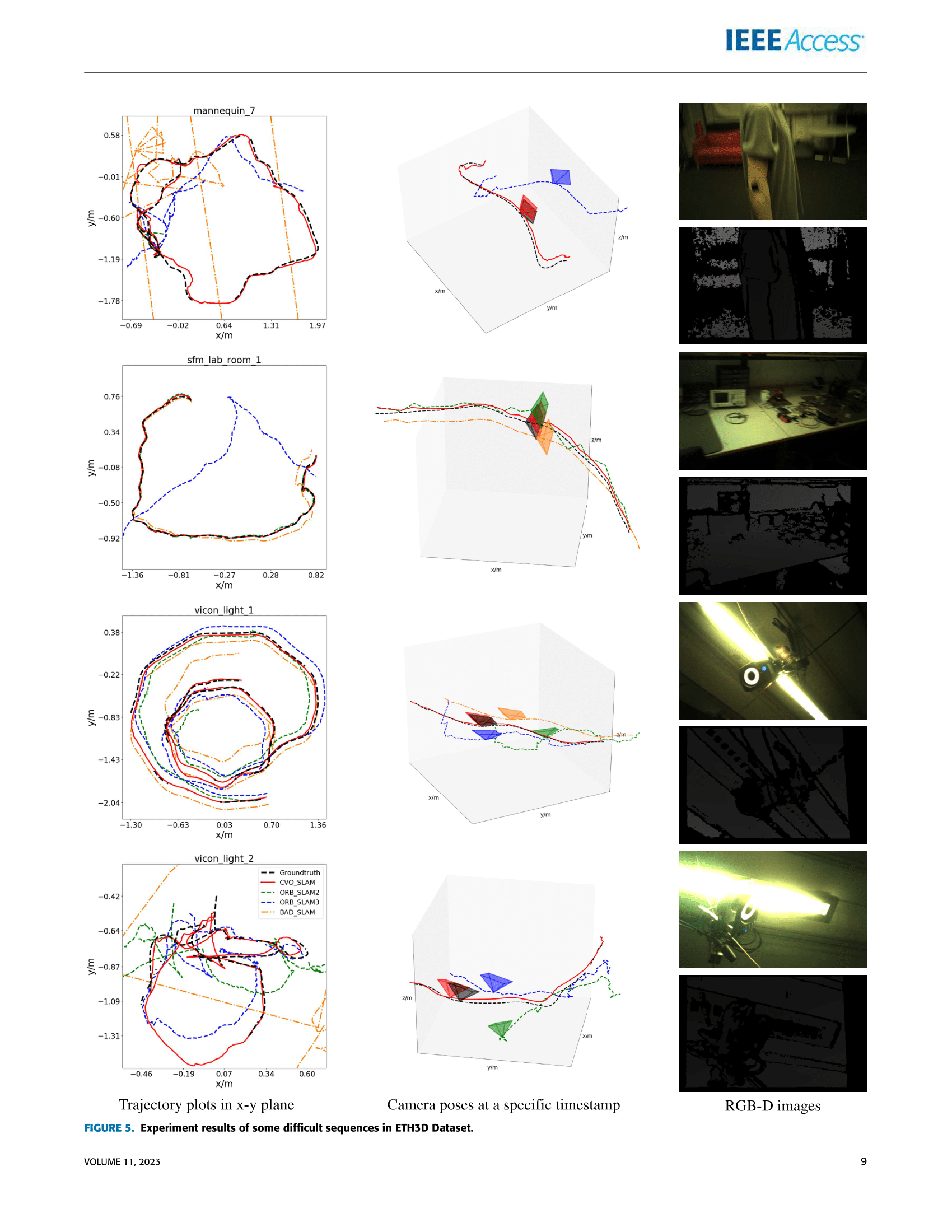CVO SLAM is a robust RGB-D SLAM system that works reliably in challenging scenarios such as rapid camera motion, texture-less environments, and overexposed images. Its performance has been evaluated on sequences from TUM RGB-D dataset and ETH3D RGB-D dataset, showing generally comparable performance to state-of-the-art systems.
If you find this repository useful, please cite our paper
@ARTICLE{10239392,
author={Lin, Xi and Huang, Yewei and Sun, Dingyi and Lin, Tzu-Yuan and Englot, Brendan and Eustice, Ryan M. and Ghaffari, Maani},
journal={IEEE Access},
title={A Robust Keyframe-Based Visual SLAM for RGB-D Cameras in Challenging Scenarios},
year={2023},
volume={11},
number={},
pages={97239-97249},
doi={10.1109/ACCESS.2023.3312062}}
CVO SLAM is released under GNU GLPv3 license. It uses and/or modifies code from CVO, DVO SLAM and ORB-SLAM2, which are all under GNU GLPv3 license. Besides, For the details about code changes we made, please refer to code_dependencies.md and corresponding code files.
Besides, the code of DBoW2 and DLib library that ORB-SLAM2 depends on are also used in our code, and we never modify them. All these code files are BSD licensed.
The code has been tested on ubuntu 16.04, further test on ubuntu 18.04 would be performed. C++ 11 compiler or a higher version is needed.
Require the version to be at least 3.1.0, test with version 3.3.7, could be found here.
Require the version to be at least 3.0.0, test with version 3.3.1, could be found here.
Test with version 20170730, could be found here. Do not use a newer version due to API changes.
Could be found here. Intel C++ compiler is required in installation.
Navigate to the root directory of the code, and run the following commands
mkdir build
cd build
cmake .. -DCMAKE_C_COMPILER=icc -DCMAKE_CXX_COMPILER=icpc
make -j$(expr $(nproc) - 6)
Then extract the vocabulary file.
cd ../thirdparty/ORB_SLAM2/vocabulary
tar -xf ORBvoc.txt.tar.gz
We provide an executable to run sequences in TUM Dataset and ETH3D Dataset.
After installation, navigate to the root directory of the code and execute
cd build
./run_SLAM ../config/config.txt ../thirdparty/ORB_SLAM2/vocabulary/ORBvoc.txt ../config/ORB_CONFIGURATION_FILE PATH_TO_SEQUENCE ASSOCIATION_FILE_NAME
Please note that PATH_TO_SEQUENCE ends with "/". ASSOCIATION_FILE_NAME is name of the file that records the association between RGB and depth images. Details about association file could be found here. Please note that the association file need to be placed under PATH_TO_SEQUENCE.
Use TUM1.yaml, TUM2.yaml and TUM3.yaml as ORB_CONFIGURATION_FILE for freiburg 1, freiburg 2, and freiburg 3 sequences respectively.
For sequence sfm_bench, sfm_garden, sfm_house_loop, sfm_lab_room_1, and sfm_lab_room_2, use ETH3D_training_2.yaml as ORB_CONFIGURATION_FILE.
For sequence sofa_1, sofa_2, sofa_3, sofa_4, and sofa_shake, use ETH3D_training_3.yaml as ORB_CONFIGURATION_FILE.
For other training sequences, use ETH3D_training_1.yaml as ORB_CONFIGURATION_FILE.
For test sequences, you can copy ETH3D_training_1.yaml, adjust camera parameters, and use it as ORB_CONFIGURATION_FILE.