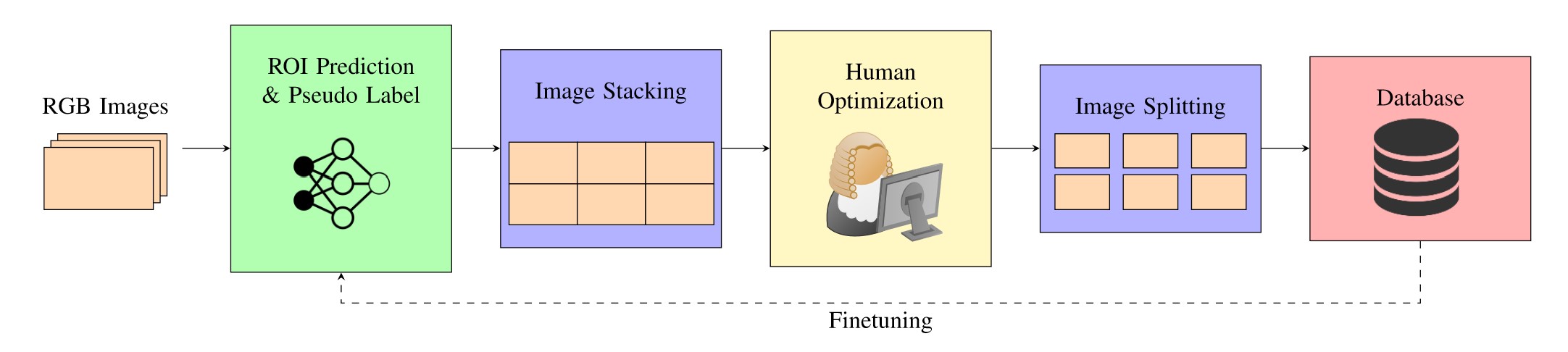Setup the annotation framework environment
make setupRead the bdda setup for how to setup the BDD-A model.
Download the MV-ROI dataset.
- Use our dataset extractor to export image and label files from the dataset.
- Prepare the data for training the bdda model with the prepare module or directly use our finetuned weights in
bdda/weights.
General workflow of the annotation framework.
- Data Generation: Use your own data and record from CARLA with our record module.
- Data Format (Optional): Data require this format. Details for reindexing here.
- Data Preparation: Prepare the data to be used by the bdda model with the prepare module.
- Model Prediction: Generate ROI predictions for the data using the finetuned model.
- Reformat Data: Reformat the data from bdda naming conventions to ours to be used in the further pipeline with the reformat module.
- Pseudo Label Generation: Generate json labels from model predictions.
- Create Consistent ROI Labels: Create consistent ROI json labels over all views.
- Merge Samples: Merge all camera views of a sample
- Human Inspection: Use the tool labelme to manually inspect and manipulate the labels
- Split Samples: Split all camera views of a sample
- Generate HDF5: Generate HDF5 files from labels and images
For details read the documentation of the Annotation Framework, BDDA Model and Record Module.
If you use MV-ROI please cite our paper.
Multi-View Region of Interest Prediction for Autonomous Driving Using Semi-Supervised Labeling, Markus Hofbauer, Christopher B. Kuhn, Jiaming Meng, Goran Petrovic, Eckehard Steinbach; ITSC 2020 [PDF]
@inproceedings{hofbauer_2020,
title = {Multi-View Region of Interest Prediction for Autonomous Driving Using Semi-Supervised Labeling},
booktitle = {23rd IEEE International Conference on Intelligent Transportation Systems (ITSC)},
publisher = {IEEE},
author = {Hofbauer, Markus and Kuhn, Christopher B. and Meng, Jiaming and Petrovic, Goran and Steinbach, Eckehard},
address = {Rhodes, Greece}
month = sep,
year = {2020},
pages = {1--6},
}We use pre-commit to manage our git pre-commit hooks.
pre-commit is automatically installed from requirements-dev.txt.
To set it up, call
git config --unset-all core.hooksPath # may fail if you don't have any hooks set, but that's ok
pre-commit install --overwriteWith pre-commit, you don't use your linters/formatters directly anymore, but through pre-commit:
pre-commit run --file path/to/file1.cpp tools/second_file.py # run on specific file(s)
pre-commit run --all-files # run on all files tracked by git
pre-commit run --from-ref origin/master --to-ref HEAD # run on all files changed on current branch, compared to master
pre-commit run <hook_id> --file <path_to_file> # run specific hook on specific file