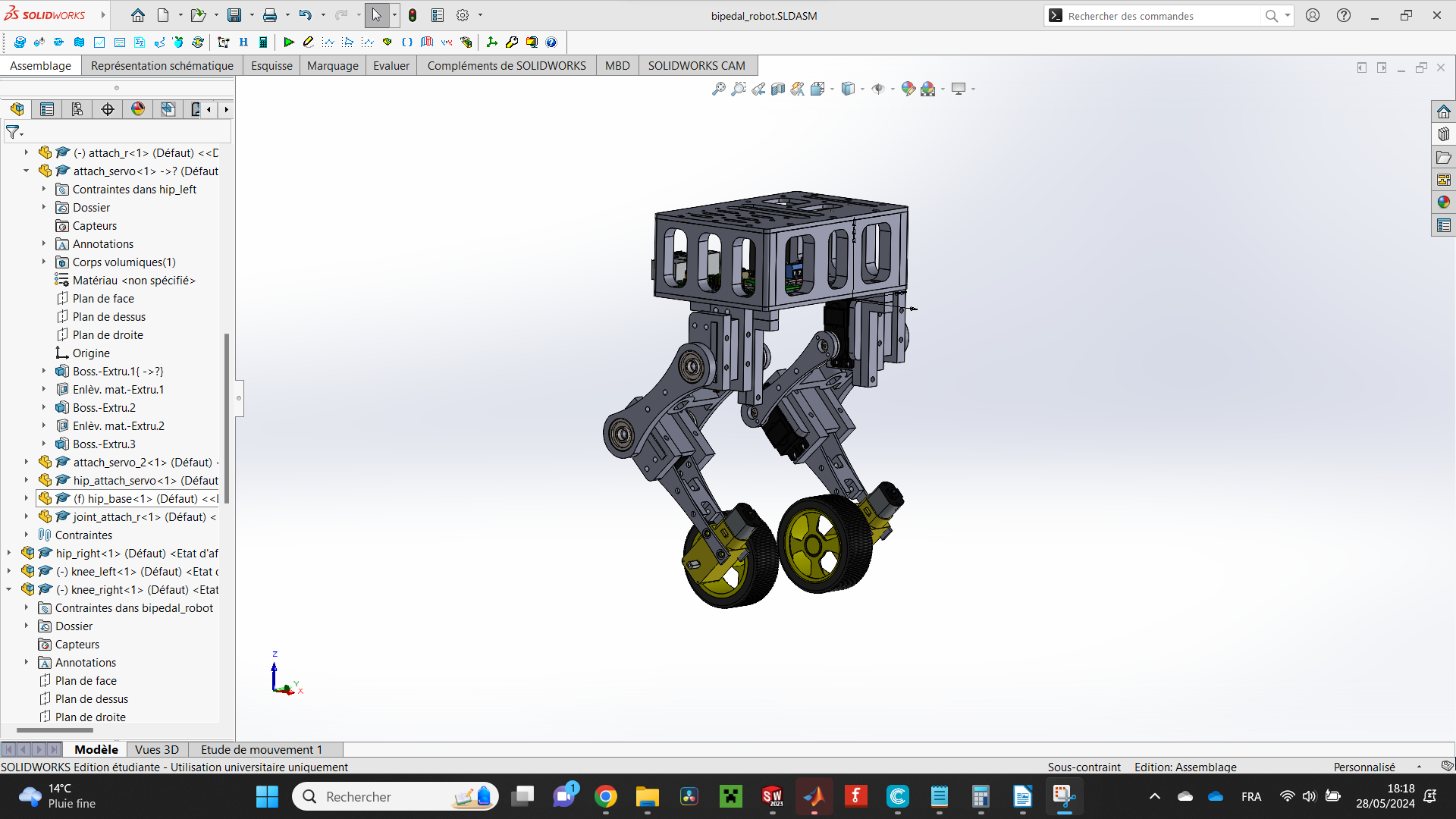Modelized on Solidworks, every parts are to be 3d printed. And this is the list of the material :
- 4 Servo Motors : Miuzei MG996r
- 2 DC Motor Arduino with encoder
- 2 Wheels
- 1 Raspberry Pi OR Jetson Nano
- 1 IMU
- 1 L298N driver
- 4 bearrings
- M3, M4 and M5 bolts and nuts
Programmed using ROS2 and python. Created 4 packages.
Subscribe from a topic name 'servo_command' and get an information under the format : "angle_hl:angle_hr:angle_kl:angle_kr"
To test it, open a first terminal and type :
cd GO/TO/PATH/Bipedal_Work/ros2_bipedal_ws/
source /opt/ros2/humble/setup.bash
source install/setup.bash
ros2 run servo_controller servo_controller_node
And in a second one :
cd GO/TO/PATH/Bipedal_Work/ros2_bipedal_ws/
source /opt/ros2/humble/setup.bash
source install/setup.bash
ros2 topic pub /servo_command std_msgs/msg/String "{data: "90:90:90:90"}"
Publish on a topic name 'mpu9250_data' or 'mpu6050_data', depending on the one you used the information received by the sensor.
To install the libraries being used :
sudo apt-get update
sudo apt-get install python3-pip
pip3 install smbus2
pip3 install mpu9250-jmdev
pip3 install mpu6050-raspberrypi
And make always sure :
- VCC (Power) to 3.3V or 5V Power Pin
- GND (Ground) to Ground Pin
- SCL (Clock) to GPIO Pin 3 (I2C1 SCL)
- SDA (Data) to GPIO Pin 2 (I2C1 SDA)
To test it, open a first terminal and type :
cd GO/TO/PATH/Bipedal_Work/ros2_bipedal_ws/
source /opt/ros2/humble/setup.bash
source install/setup.bash
ros2 run mpu_publishers mpu[here the version you use]_publisher
And in a second one :
cd GO/TO/PATH/Bipedal_Work/ros2_bipedal_ws/
source /opt/ros2/humble/setup.bash
source install/setup.bash
ros2 topic echo /mpu[here the version you use]_data
Subscribe from a topic name 'servo_command' and get an information under the format : "info_hl:info_r"
To test it, open a first terminal and type :
cd GO/TO/PATH/Bipedal_Work/ros2_bipedal_ws/
source /opt/ros2/humble/setup.bash
source install/setup.bash
ros2 run dc_controller dc_controller_node
And in a second one :
cd GO/TO/PATH/Bipedal_Work/ros2_bipedal_ws/
source /opt/ros2/humble/setup.bash
source install/setup.bash
ros2 topic pub /dc_command std_msgs/msg/String "{data: "2:-2"}"
Use the three first packages to keep the robot well balanced.
To test it, open a terminal and type :
cd GO/TO/PATH/Bipedal_Work/ros2_bipedal_ws/
source /opt/ros2/humble/setup.bash
source install/setup.bash
ros2 run feedback_control balance