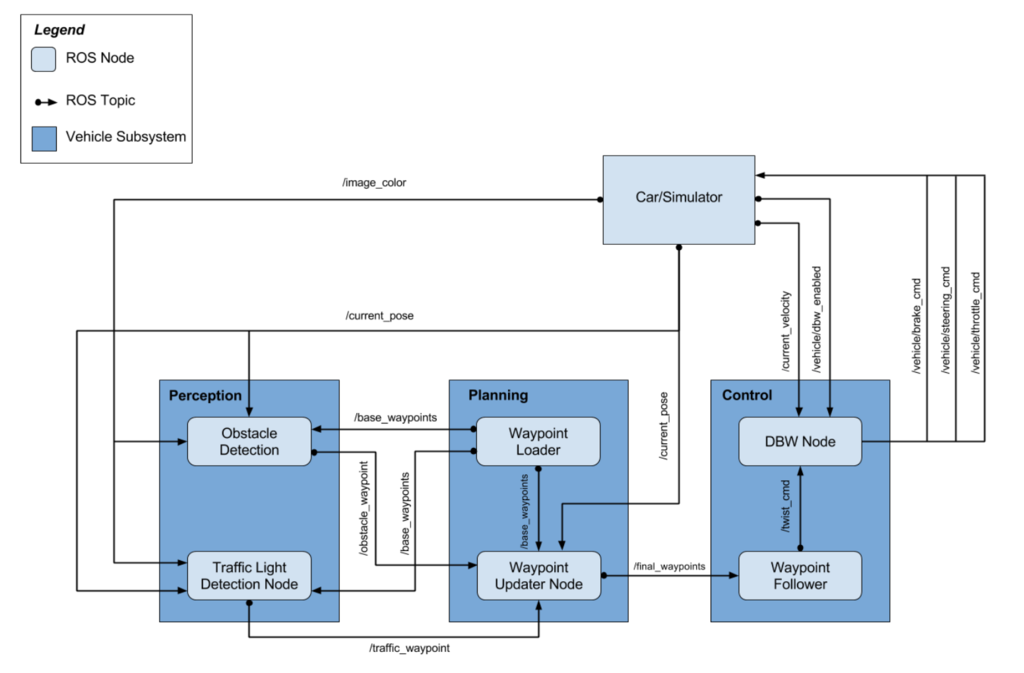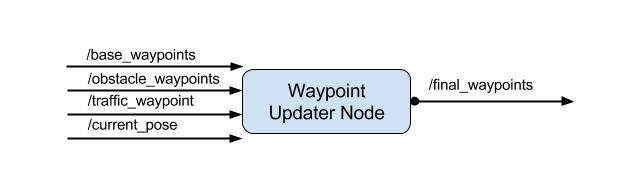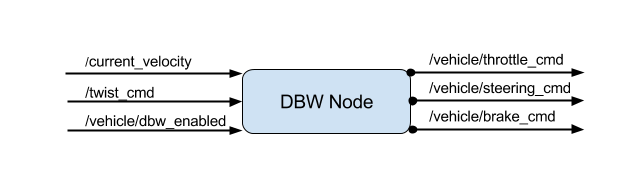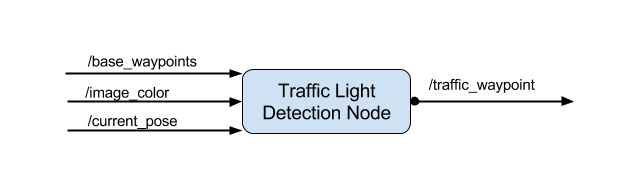- Team Lead: Siddarth Kothiwale - kothiwale.siddharth@gmail.com
- Team Member 1: Matthias Fischer - ma.fischer91@gmail.com
- Team Member 2: Hiwad Aziz - hiwad.aziz@gmx.de
- Team Member 3: Simon Appel - simonappel62@gmail.com
- Team Member 4: Radek Novák - novak@designo.cz
The code that you will need to modify for the project will be contained entirely within here.
Within this directory, you will find the following ROS packages that should be completed in the following order:
- Planning: Waypoint Updater Node - (Partial): Complete a partial waypoint updater which subscribes to
/base_waypointsand/current_poseand publishes to/final_waypoints
- Control: DBW Node - Once your waypoint updater is publishing
/final_waypoints, the waypoint_follower node will start publishing messages to the/twist_cmdtopic. At this point, you have everything needed to build the dbw_node. After completing this step, the car should drive in the simulator, ignoring the traffic lights.
- Perception: Traffic Light Detection - This can be split into 2 parts:
- Detection: Detect the traffic light and its color from the
/image_color. The topic/vehicle/traffic_lightscontains the exact location and status of all traffic lights in simulator, so you can test your output. - Waypoint publishing: Once you have correctly identified the traffic light and determined its position, you can convert it to a waypoint index and publish it.
- Planning: Waypoint Updater - (Full): Use
/traffic_waypointto change the waypoint target velocities before publishing to/final_waypoint. Your car should now stop at red traffic lights and move when they are green.
- Ubuntu 16.04 with ROS Kinetic or Virtual Machine
- Simulator
This is the project repo for the final project of the Udacity Self-Driving Car Nanodegree: Programming a Real Self-Driving Car. For more information about the project, see the project introduction here.
Please use one of the two installation options, either native or docker installation.
-
Be sure that your workstation is running Ubuntu 16.04 Xenial Xerus or Ubuntu 14.04 Trusty Tahir. Ubuntu downloads can be found here.
-
If using a Virtual Machine to install Ubuntu, use the following configuration as minimum:
- 2 CPU
- 2 GB system memory
- 25 GB of free hard drive space
The Udacity provided virtual machine has ROS and Dataspeed DBW already installed, so you can skip the next two steps if you are using this.
-
Follow these instructions to install ROS
- ROS Kinetic if you have Ubuntu 16.04.
- ROS Indigo if you have Ubuntu 14.04.
-
- Use this option to install the SDK on a workstation that already has ROS installed: One Line SDK Install (binary)
-
Download the Udacity Simulator.
Build the docker container
docker build . -t capstoneRun the docker file
docker run -p 4567:4567 -v $PWD:/capstone -v /tmp/log:/root/.ros/ --rm -it capstoneTo set up port forwarding, please refer to the instructions from term 2
- Clone the project repository
git clone https://github.com/udacity/CarND-Capstone.git- Install python dependencies
cd CarND-Capstone
pip install -r requirements.txt- Make and run styx
cd ros
catkin_make
source devel/setup.sh
roslaunch launch/styx.launch- Run the simulator
- Download training bag that was recorded on the Udacity self-driving car.
- Unzip the file
unzip traffic_light_bag_file.zip- Play the bag file
rosbag play -l traffic_light_bag_file/traffic_light_training.bag- Launch your project in site mode
cd CarND-Capstone/ros
roslaunch launch/site.launch- Confirm that traffic light detection works on real life images