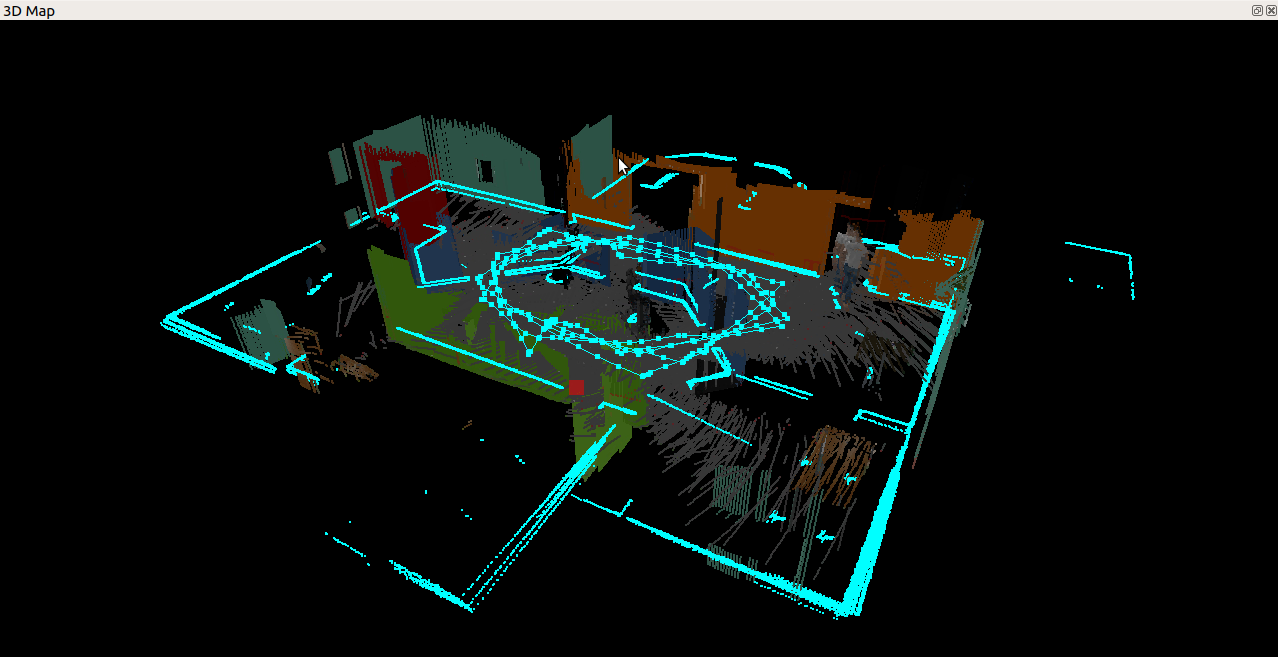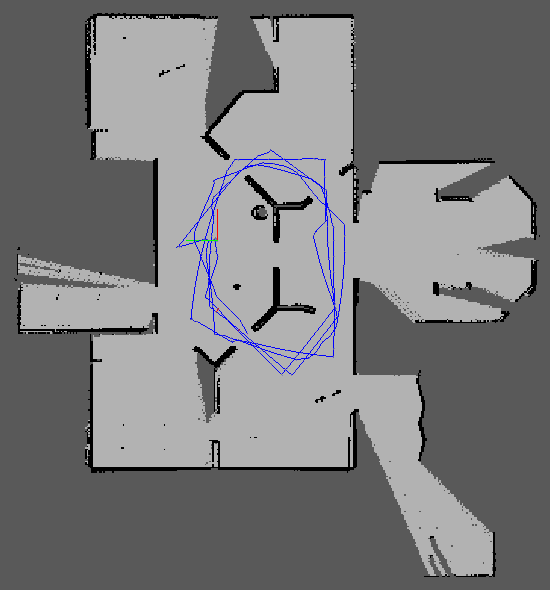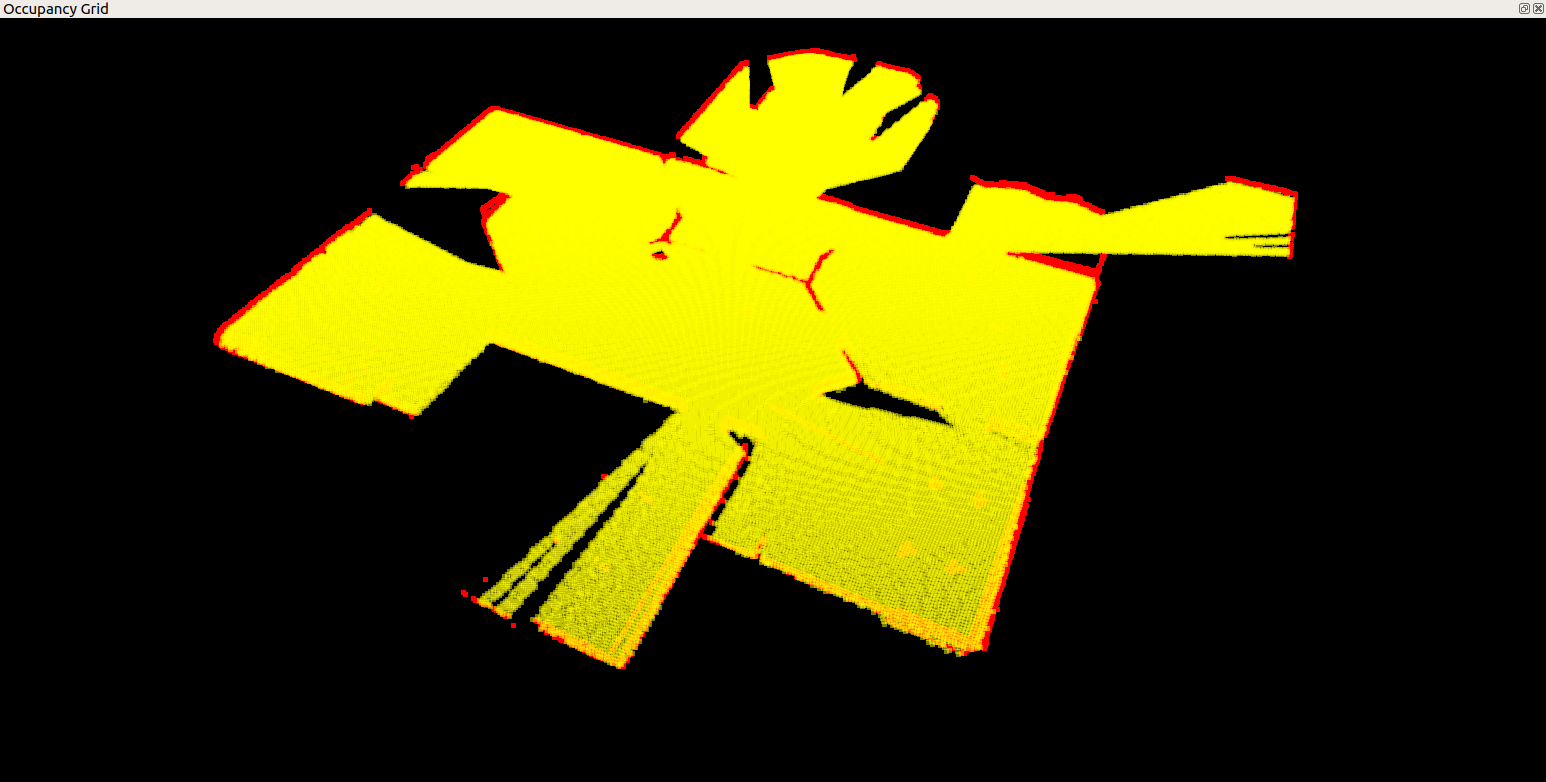An application of rtabmap-ros package for simultaneous localization and mapping (SLAM) of a mobile robot. This project is part of Udacity Robotics Software Engineer Nanodegree.
The project consists of the following parts:
- A Gazebo world and a mobile robot from this project.
- ROS package: rtabmap-ros
- ROS (Melodic or Kinetic), Gazebo on Linux
- CMake & g++/gcc
- Install
rtabmap-rospackage$ sudo apt-get install ros-${ROS_DISTRO}-rtabmap-ros
- Clone project and initialize a catkin workspace
$ mkdir catkin_ws && cd catkin_ws
$ git clone https://github.com/huuanhhuynguyen/RoboND-Map-My-World.git
$ mv RoboND-Map-My-World src
$ cd src && catkin_init_workspace
- Within the
catkin_ws/srcfolder, clone theteleopproject
$ git clone https://github.com/ros-teleop/teleop_twist_keyboard
- Move back to
catkin_ws\and build
$ cd ..
$ catkin_make
- Launch the world and robot
$ source devel/setup.bash
$ roslaunch my_robot world.launch
- Open another terminal (Ctrl+Shift+T), and launch the
mapping.launchfile. Here, the rtabmap-ros package will be launched.
$ source devel/setup.bash
$ roslaunch my_robot mapping.launch
- Open another terminal, and run the
teleopnode.
$ source devel/setup.bash
$ rosrun teleop_twist_keyboard teleop_twist_keyboard.py
-
Click on this terminal, type keyboard to navigate the robot around. Navigate the robot to scan its surrounding environment. The rtabmap-ros package will save the resulted map with the localized trajectory of the robot in a database file
~/.ros/rtabmap.db. -
Open another terminal, and open up the database file using
rtabmap-databaseViewer
$ rtabmap-databaseViewer ~/.ros/rtabmap.db
- Choose View -> Constraints View and Graph View
- To see 3D Map, Choose Edit -> View 3D Map ...
You could also open the database I already generated in this project. The number of loop closures can be found in overview.png.