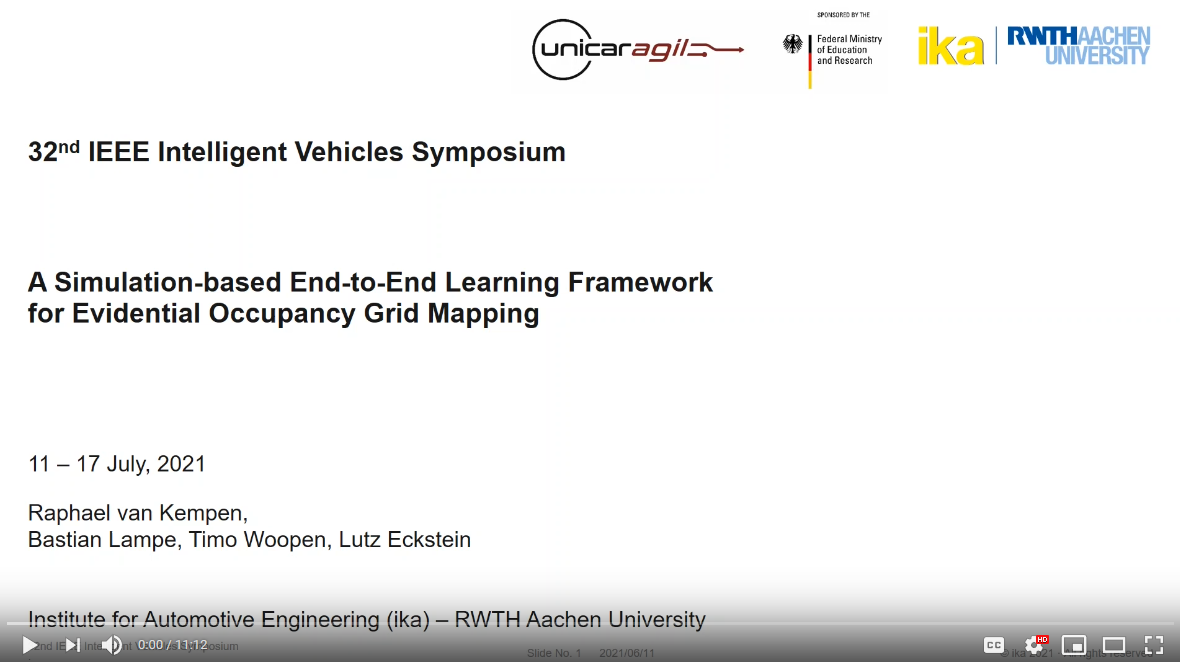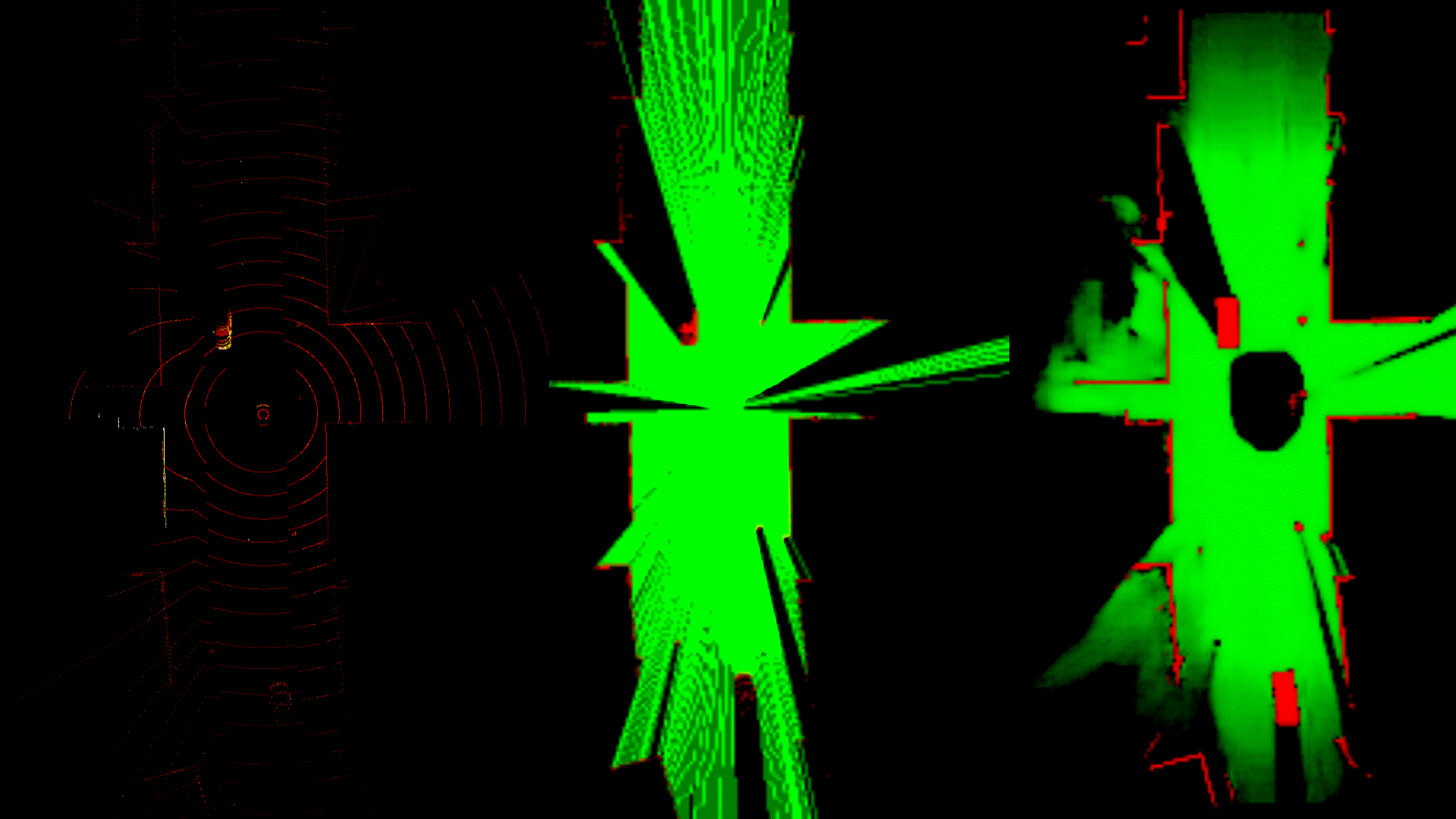This repository provides the dataset as well as the training pipeline that was used in our paper:
A Simulation-based End-to-End Learning Framework for Evidential Occupancy Grid Mapping (IEEE Xplore, arXiv)
Raphael van Kempen, Bastian Lampe, Timo Woopen, and Lutz Eckstein
Institute for Automotive Engineering (ika), RWTH Aachen UniversityAbstract — Evidential occupancy grid maps (OGMs) are a popular representation of the environment of automated vehicles. Inverse sensor models (ISMs) are used to compute OGMs from sensor data such as lidar point clouds. Geometric ISMs show a limited performance when estimating states in unobserved but inferable areas and have difficulties dealing with ambiguous input. Deep learning-based ISMs face the challenge of limited training data and they often cannot handle uncertainty quantification yet. We propose a deep learning-based framework for learning an OGM algorithm which is both capable of quantifying uncertainty and which does not rely on manually labeled data. Results on synthetic and on real-world data show superiority over other approaches.
We hope our paper, data and code can help in your research. If this is the case, please cite:
@INPROCEEDINGS{9575715,
author={van Kempen, Raphael and Lampe, Bastian and Woopen, Timo and Eckstein, Lutz},
booktitle={2021 IEEE Intelligent Vehicles Symposium (IV)},
title={A Simulation-based End-to-End Learning Framework for Evidential Occupancy Grid Mapping},
year={2021},
pages={934-939},
doi={10.1109/IV48863.2021.9575715}}
We suggest to create a new conda environment with all required packages. This will automatically install the GPU version of TensorFlow with CUDA and cuDNN if an NVIDIA GPU is available.
# EviLOG/
conda env create -f environment.ymlAlternatively, it is possible to install all package dependencies in a Python 3.7 environment (e.g. by using virtualenv) with pip. Note that CMake must be installed to build the point-pillars package.
# EviLOG/
pip install -r requirements.txtWe provide all data that is required to reproduce the results in our paper. The EviLOG dataset comprises:
- Synthetic training and validation data consisting of lidar point clouds (as pcd files) and evidential occupancy grid maps (as png files)
- 10.000 training samples
- 1.000 validation samples
- 100 test samples
- Real-world input data that was recorded with a Velodyne VLP32C lidar sensor during a ~9 minutes ride in an urban area (5.224 point clouds).
We are very interested in the impact of our provided dataset. Please send us a request including your name and organization to evilog@ika.rwth-aachen.de and we will send you a download link.
Note: Download size is approximately 6.8 GB, uncompressed size is approximately 11.8 GB.
Put the downloaded tar archive into the data folder and extract it:
# EviLOG/data/
tar xvf EviLOG_2021.tar.gzUse the scripts model/train.py, model/evaluate.py, and model/predict.py to train a model, evaluate it on validation data, and make predictions on a testing dataset or the provided real-world input point clouds.
Input directories, training parameters, and more can be set via CLI arguments or in a config file. Run the scripts with --help-flag or see one of the provided exemplary config files for reference.
Start training the model by passing the provided config file model/config.yml.
# EviLOG/model/
export TF_FORCE_GPU_ALLOW_GROWTH=true # try this if cuDNN fails to initialize
./train.py -c config.ymlYou can visualize training progress by pointing TensorBoard to the output directory (model/output by default). Training metrics will also be printed to stdout.
Before evaluating your trained model on the test data, set the parameter model-weights to point to the best_weights.hdf5 file in the Checkpoints folder of its model directory.
# EviLOG/model/
./evaluate.py -c config.yml --input-validation ../data/input_test --label-validation ../data/label_test --model-weights output/<YOUR-TIMESTAMP>/Checkpoints/best_weights.hdf5The evaluation results will be exported to the Evaluation folder in your model directory. This also comprises a comparison between occupancy grid maps predicted by the neural network and grid maps created using a simple geometric inverse sensor model.
Left: Input lidar point cloud. Middle: baseline OGM created by geometric ISM. Right: OGM predicted by deep ISM
To actually see the predictions your network makes, try it out on unseen input point clouds, such as the provided test data or real-world input point clouds. The predicted occupancy grid maps are exported to the directory specified by the parameter output-dir-testing.
Prediction using synthetic test data:
# EviLOG/model/
./predict.py -c config.yml --model-weights output/<YOUR-TIMESTAMP>/Checkpoints/best_weights.hdf5 --prediction-dir output/<YOUR-TIMESTAMP>/PredictionsPrediction using real-world input point clouds:
# EviLOG/model/
./predict.py -c config.yml --input-testing ../data/input_real --model-weights output/<YOUR-TIMESTAMP>/Checkpoints/best_weights.hdf5 --prediction-dir output/<YOUR-TIMESTAMP>/Predictions-RealThis research is accomplished within the project ”UNICARagil” (FKZ 16EMO0289). We acknowledge the financial support for the project by the Federal Ministry of Education and Research of Germany (BMBF).