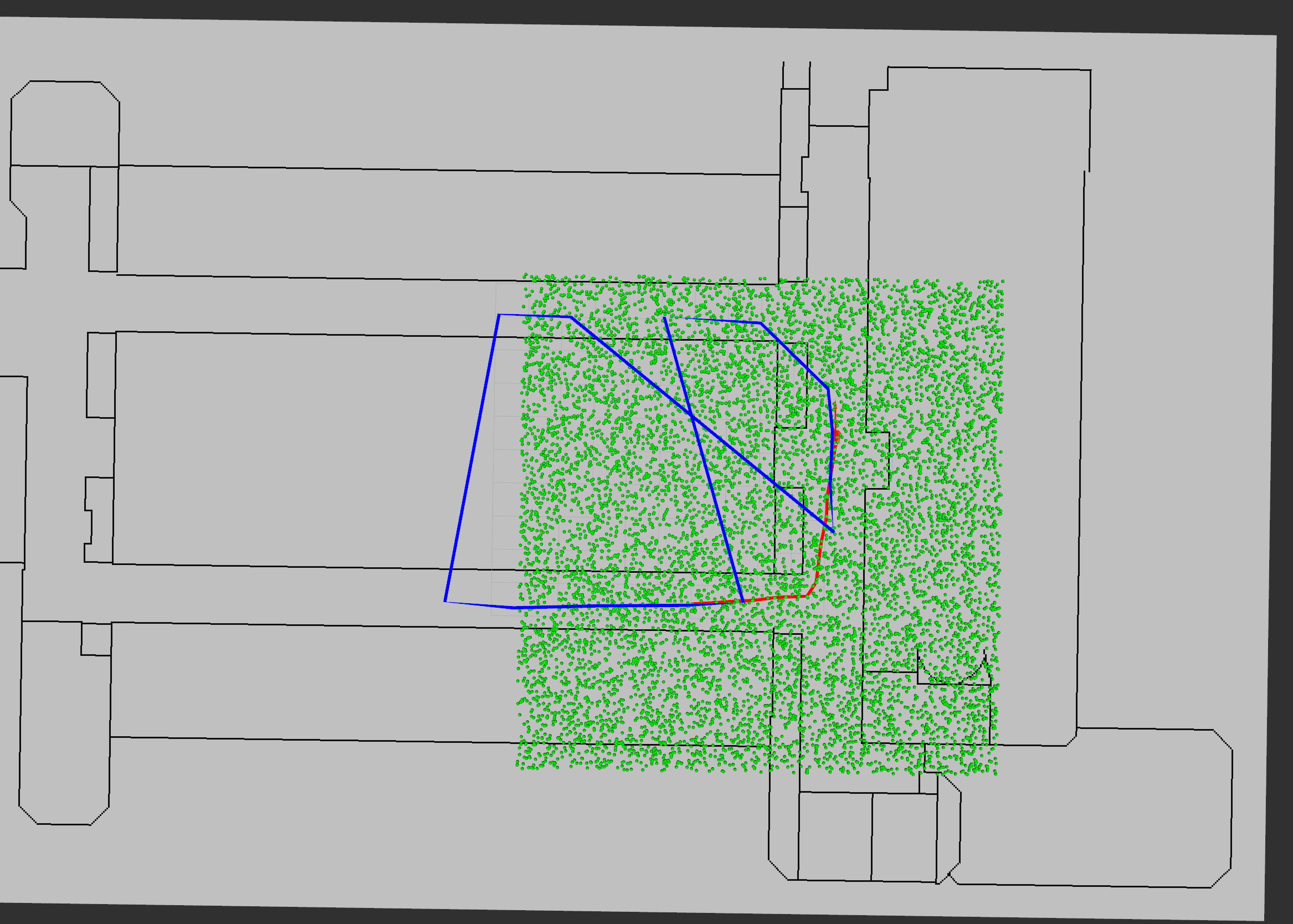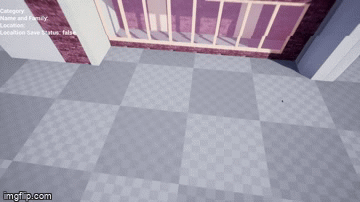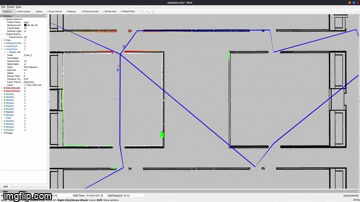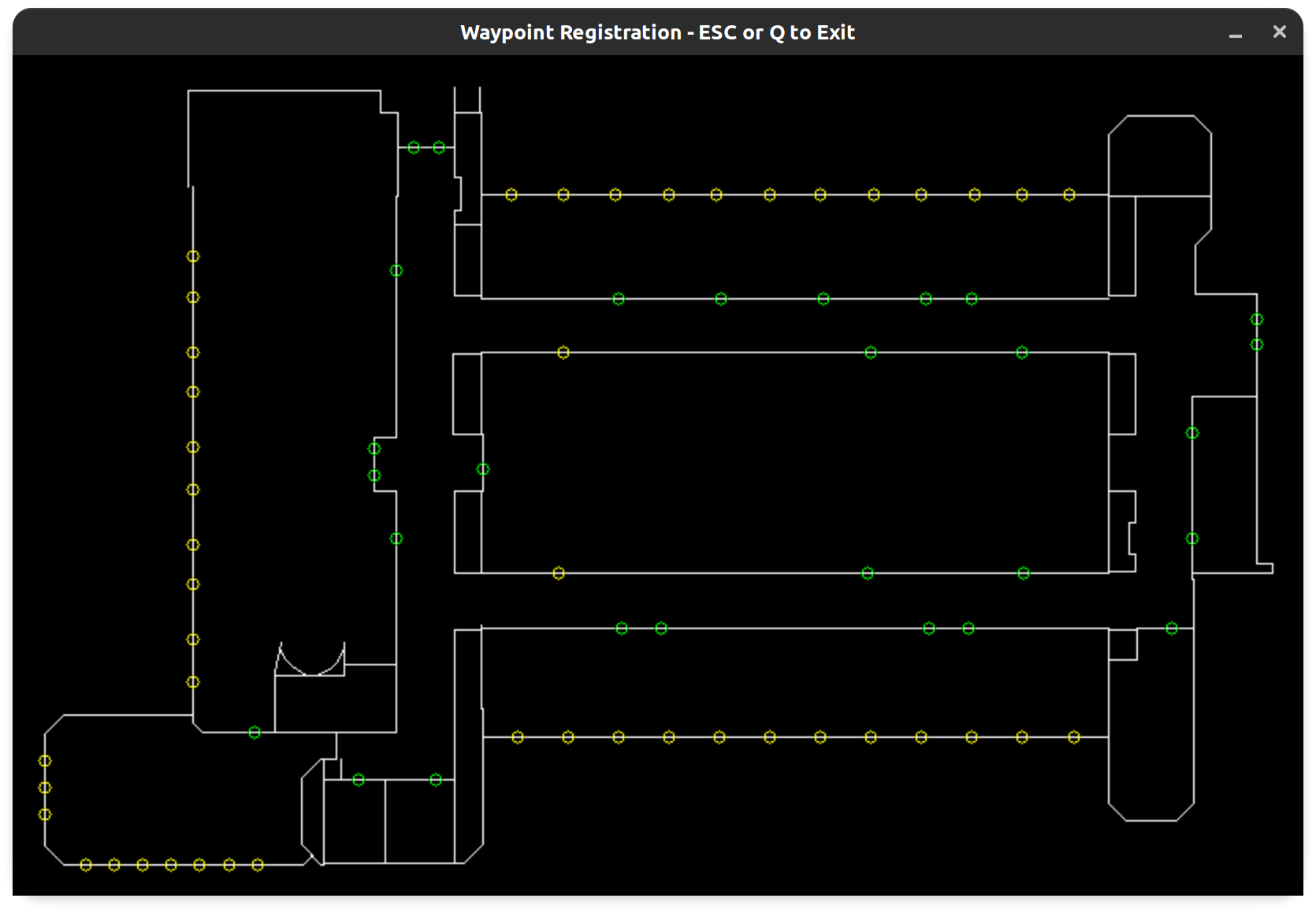This is the github project for the F1Tenth Independent Study Projects 2021. In this project we want to plan the paths for multi-agent given a prior of an environment like a blueprint of the building’s floor plan.
For Developers: This repos has not set up CI tools. Please make sure clang-format is properly in use when contributing to the code base, in order to keep coding style consistent.
- Linux Ubuntu (tested on 20.04 LTS)
- ROS Noetic
- GCC 5+/Clang 5+ (support for C++17)
- Boost 1.71
- LibConfig++ 1.5.0
- Eigen 3.3.7
- OpenCV 4.5.1
- Google OR-Tools 9.0
- OSQP 0.6.2
- OSQP-Eigen 0.6.3
- METIS 5.1.0
- ROS Integration for Cartographer SLAM
- Protocol Buffers (Protobuf) 3.17.3
- shineyruan/cad2cav_common
(Deprecated, contact author for update) This project also depends on another UE4 software that provides initial landmark locations for the planner to plan. One should also have the following:
- shineyruan/unreal_levine_4
- Autodesk Revit 2019
- Autodesk AutoCAD 2019
- Unreal Engine 4.23.1
This project also has an on-board part that is only meant to be compiled on an F1TENTH vehicle. To checkout the code, please refer to:
First run and install the following packages from Ubuntu repository:
sudo apt install libconfig++-dev libboost-all-dev libmetis-dev google-mock libgmock-devThen install other dependencies (OpenCV, Google OR-Tools, OSQP, OSQP-Eigen, Protobuf) by building from source manually.
NOTE. The graph_partitioner package provides 2 different ways of building Google OR-Tools. Please check out this README for more details.
- This repo serves as a collection of ROS packages and you can plug it directly into any Catkin workspaces.
mkdir -p ~/catkin_ws/src
cd ~/catkin_ws/src
catkin_init_workspace
git clone --recursive https://github.com/mlab-upenn/ISP2021-cad2cav.git
git clone --recursive https://github.com/shineyruan/cad2cav_common.git
cd ..-
Please follow the official documentation for Cartographer SLAM to install the latest
cartographer_rospackage in thesrc/folder. -
To build the project without pre-installing Google OR-Tools for graph partitioner (which would probably take about 5 more minutes), run
cd ~/catkin_ws
catkin_make_isolated --install --use-ninja -DBUILD_ORTOOLS=ON
source install_isolated/setup.bashotherwise, if the versions of other software strictly matches the requirements above, one can also use the pre-built OR-Tools binaries in graph_partitioner/3rdparty:
cd ~/catkin_ws
catkin_make_isolated --install --use-ninja -DBUILD_ORTOOLS=OFF
source install_isolated/setup.bashNote that this project contains multiple large repositories (Cartographer SLAM, Google OR-Tools) and it might take a considerable amount of time to build for the first time (~7 minutes on Ryzen 7 3700X, ~17 mins on i7-8550U). It is recommended to use Ninja over Make for faster compiling speed. catkin_make_isolated is also required for Cartographer SLAM as it contains non-ROS packaged subdirectories.
- (Deprecated) Developers of this project should also have Unreal Engine 4.23.1 installed in the system. From this point onwards, we assume that your UE4 is cloned and installed in directory
${UE4_ROOT}.
cd ~
git clone --recursive https://github.com/shineyruan/unreal_levine_4One can check the installation of UE4 by trying to open the project in UE4 Editor:
cd ${UE4_ROOT}/Engine/Binaries/Linux
./UE4Editor ~/unreal_levine_4/Levine_4.uproject- To run the system on an F1TENTH car, one should make a Catkin workspace on the car and clone the following repo on-board:
mkdir -p ~/catkin_ws/src
cd ~/catkin_ws/src
catkin_init_workspace
git clone https://github.com/shineyruan/cad2cav_onboard.git
cd ..
catkin_make_isolatedUsers can click to specify planning waypoints by running the following application:
rosrun map_service waypoint_registration_nodeAfter getting desired waypoint, one can run the following to generate initial routing scheme for multiple vehicles:
roslaunch auto_mapping_ros coverage_sequence_creator.launch| Coverage Sequence for Car 1 | Coverage Sequence for Car 2 |
|---|---|
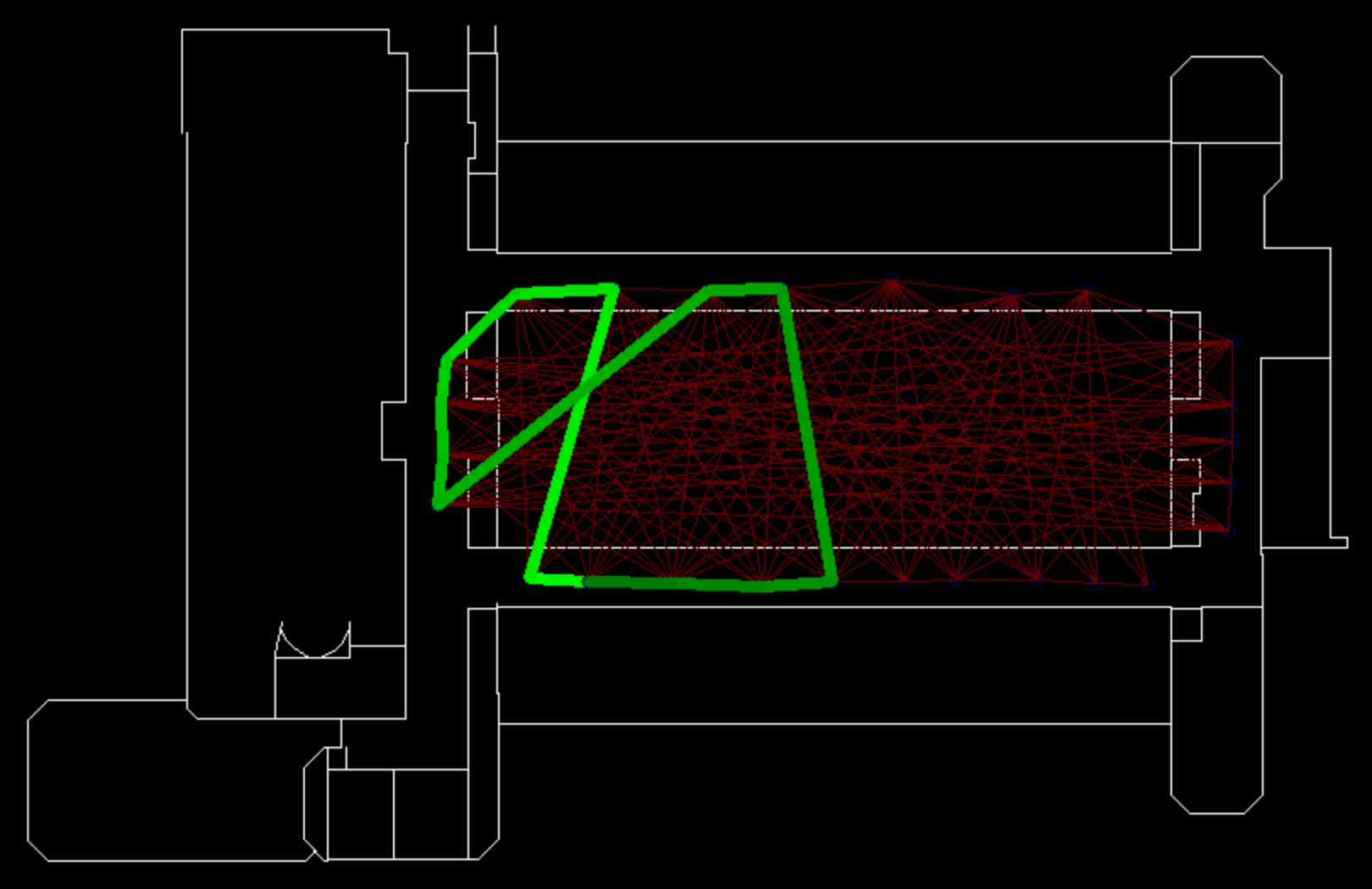 |
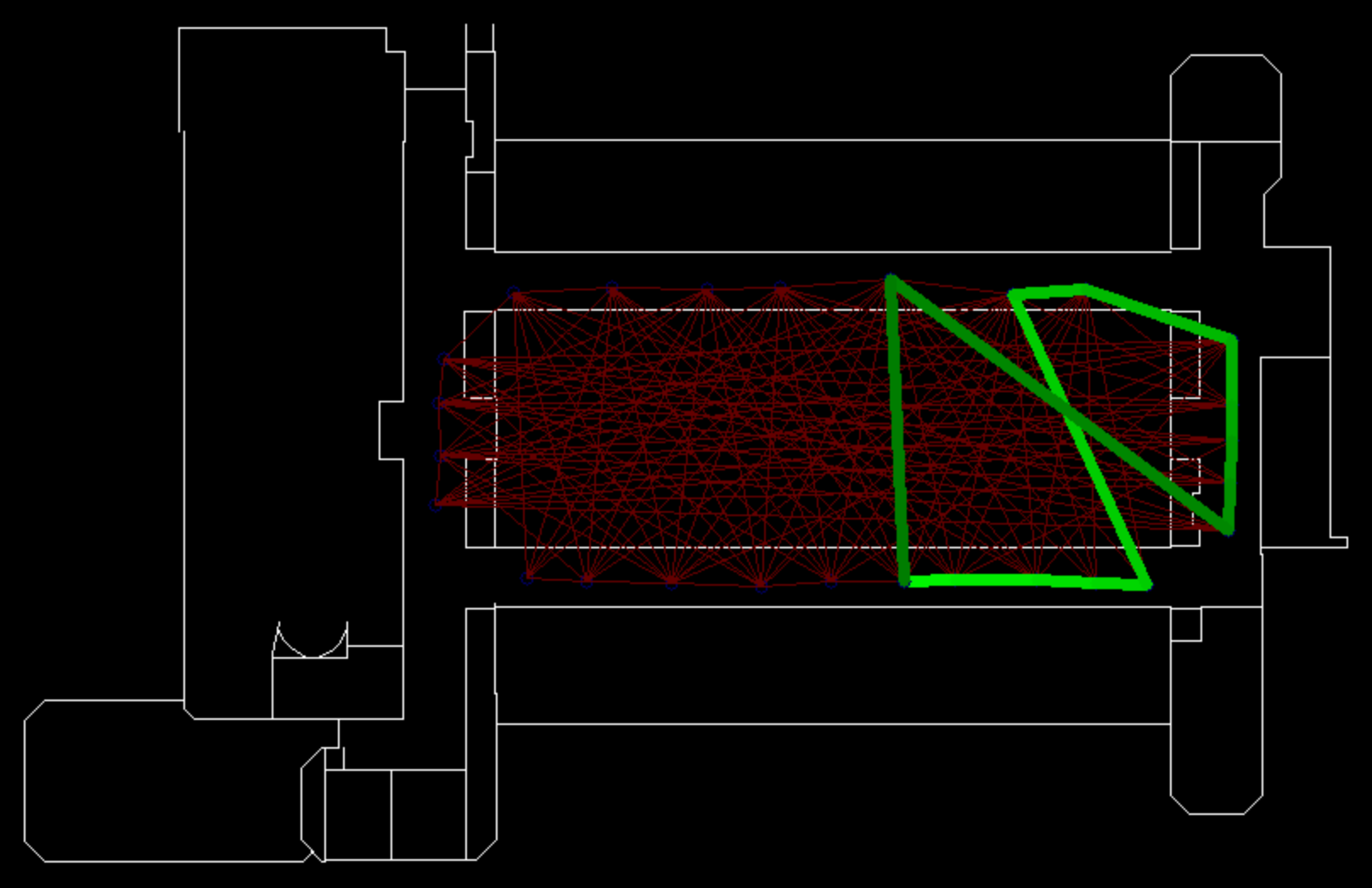 |
Then one can run the planning and control node to navigate F1Tenth race cars by running the following:
(In this repo)
rosrun map_service revit_map_test
roslaunch auto_mapping_ros auto_mapping_ros_real.launch(On the race car, shineyruan/cad2cav_onboard)
roslaunch particle_filter localize_nomapserver.launch
roslaunch racecar teleop.launchPress the RB button on the Logitech controller to put race car in autonomous navigation mode.
The screenshot below shows the FMT* planing algorithm open sample set (in green) and the resulting planned path (in red) for the next waypoint. The coverage sequence for this race car is shown in blue.