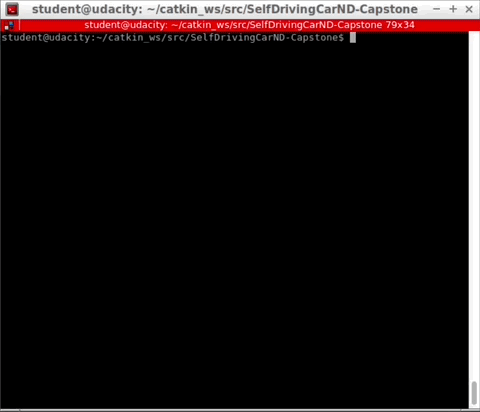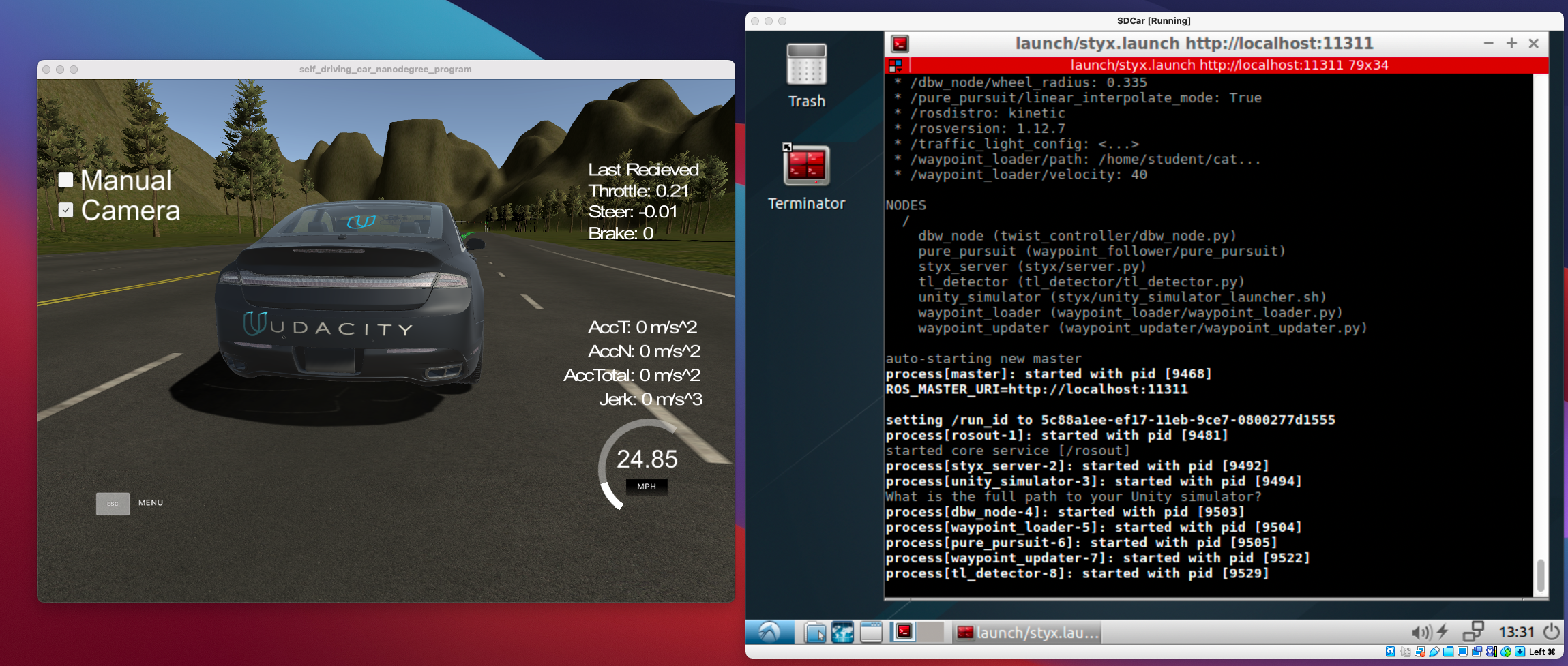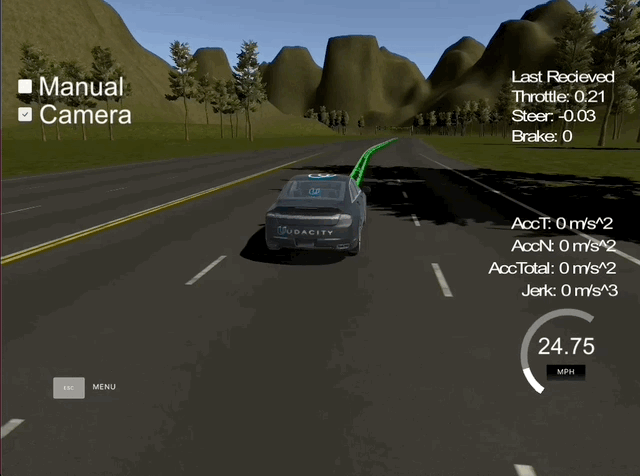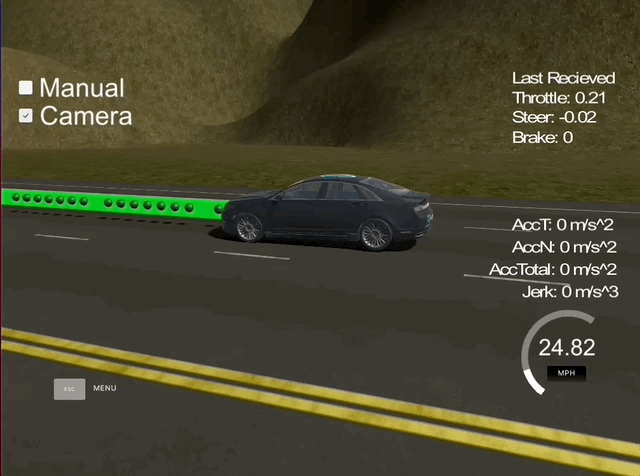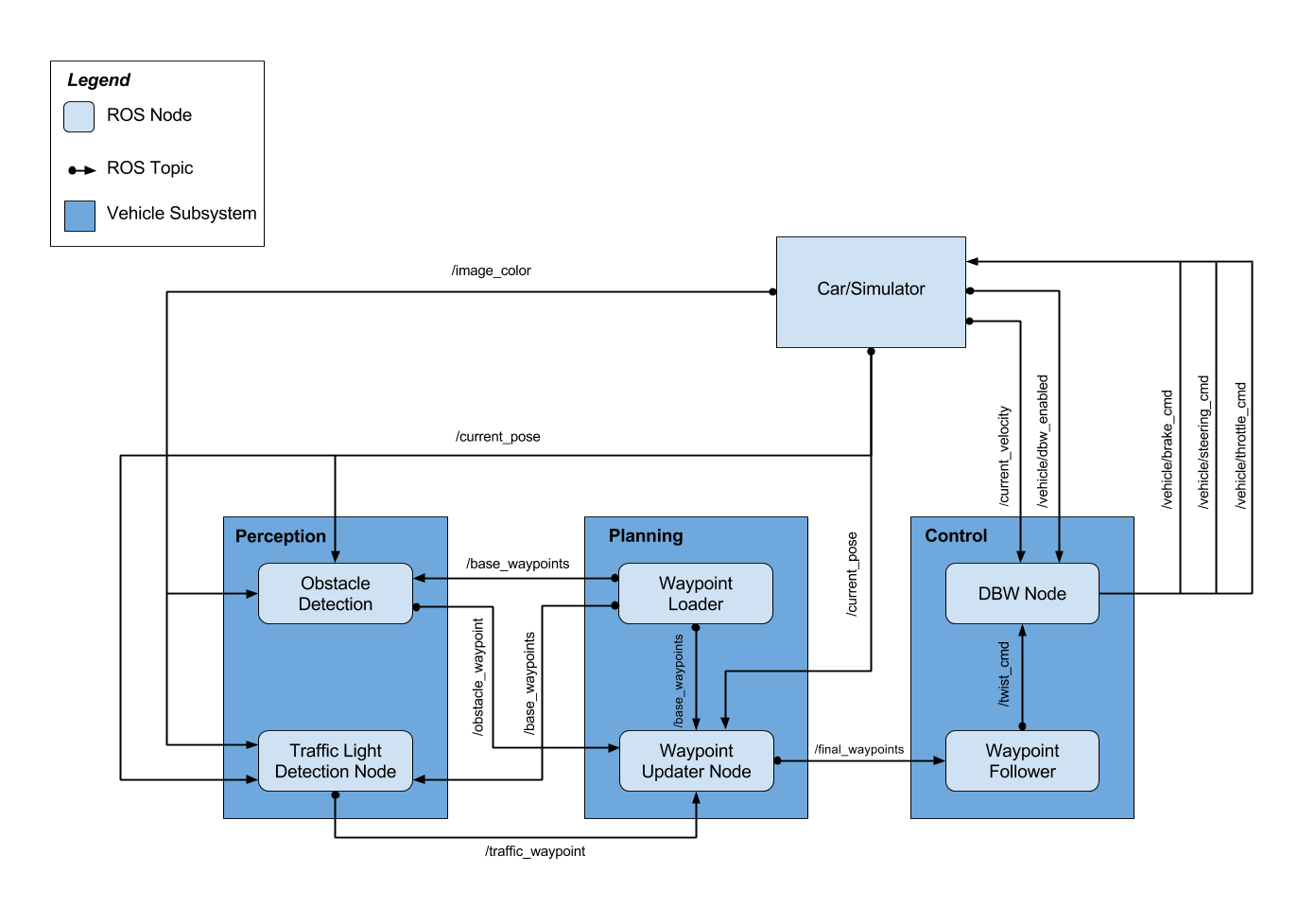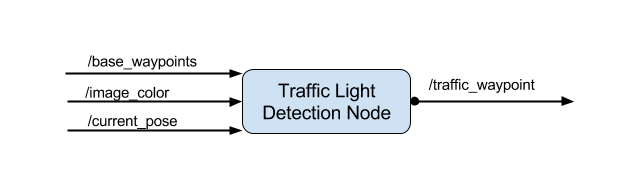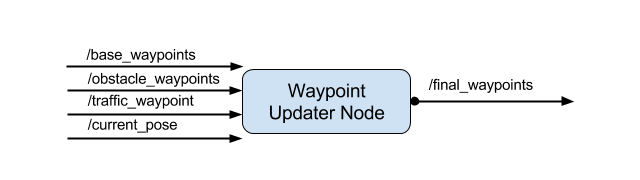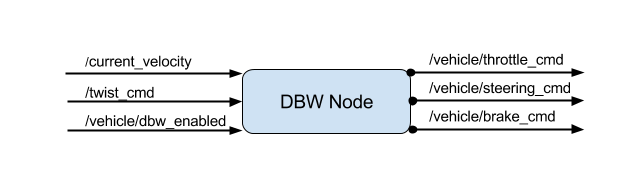This is the final project of the Udacity Self-Driving Car Nanodegree: Programming a Real Self-Driving Car.
For this project, I wrote ROS nodes to implement core functionality of the autonomous vehicle system, including traffic light detection, control, and waypoint following.
| Section | Criteria | Specification | Status |
|---|---|---|---|
| Running the Code | The code is built successfully and connects to the simulator. | Running catkin_make, source devel/setup.sh and roslaunch launch/styx.launch within the ros directory results in no errors and allows the program to connect to the simulator. |
Done |
| Control and Planning | Waypoints are published to plan Carla’s route around the track. | Waypoints should be published to /final_waypoints to plan the vehicle’s path around the track. No unnecessary moves (excessive lane changes, unnecessary turning, unprompted stops) should occur. Acceleration should not exceed 10 m/s^2 and jerk should not exceed 10 m/s^3. The top speed of the vehicle is limited to the km/h velocity set by the velocity rosparam in waypoint_loader. |
Done |
| Controller commands are published to operate Carla’s throttle, brake, and steering. | dbw_node.py has been implemented to calculate and provide appropriate throttle, brake, and steering commands. The commands are published to /vehicle/throttle_cmd, /vehicle/brake_cmd and /vehicle/steering_cmd, as applicable. |
Done | |
| Successful Navigation | Successfully navigate the full track more than once. | The vehicle is able to complete more than one full loop of the track without running off road or any other navigational issues (incorrect turns, random stops, teleportation, etc.). | Done |
As shown in the following animated GIF, running catkin_make, source devel/setup.sh and roslaunch launch/styx.launch within the ros directory results in no errors and allows the program to connect to the simulator.
These screenshots show the parameters and nodes:
| Parameters | Nodes |
|---|---|
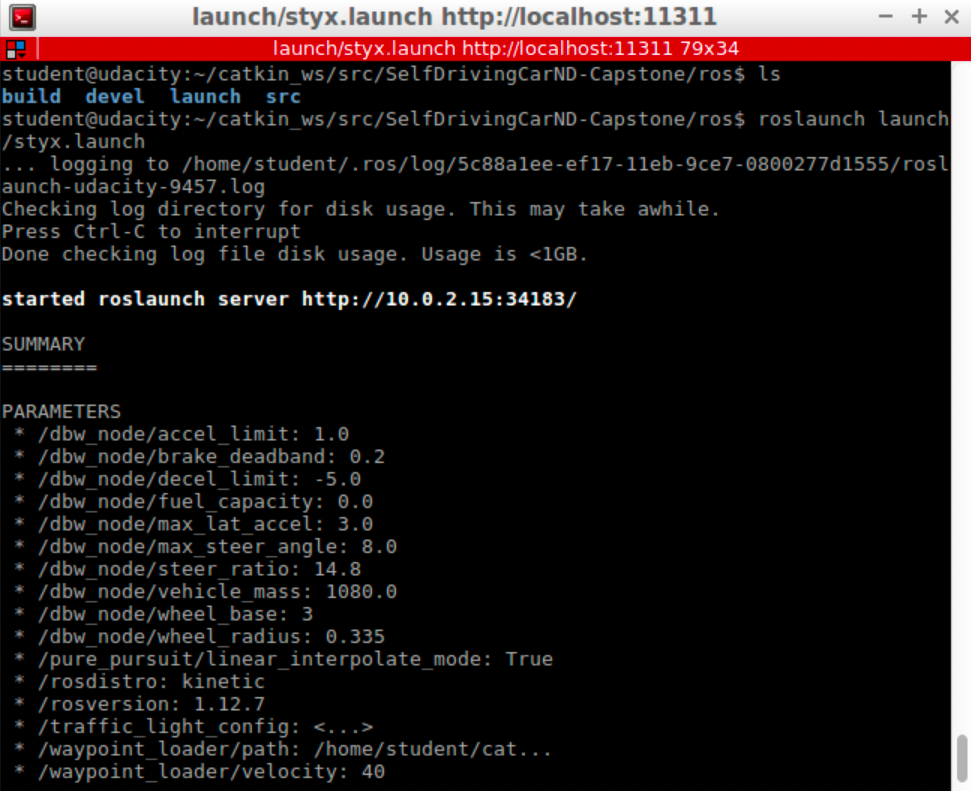 |
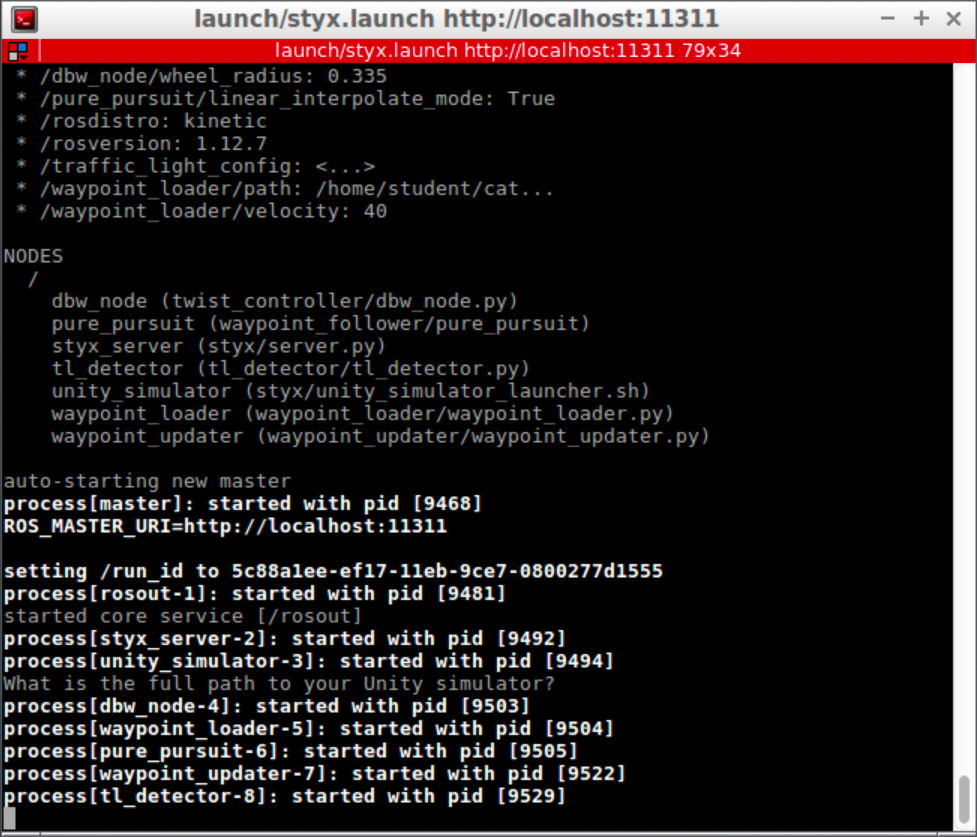 |
This screenshot shows the ROS program connected to the simulator:
- Waypoints are published to
/final_waypointsto plan the vehicle’s path around the track. - No unnecessary moves (excessive lane changes, unnecessary turning, unprompted stops) should occur.
- Acceleration does not exceed
10 m/s^2. - jerk does not exceed
10 m/s^3. - The vehicle does not exceed the top speed of the vehicle, which is limited to the
km/hvelocity set by thevelocityrosparaminwaypoint_loader.
This extract shows the car following the waypoints for a stretch of highway. There are no unneccessary moves, and both acceleration and jerk are within the specified limits.
This extract from the full video recording shows the car slowing down and stopping for a red traffic light, then driving again when the light turns green.
The following video (which I uploaded to YouTube) shows the vehicle is able to complete more than one full loop of the track without running off road or any other navigational issues (incorrect turns, random stops, teleportation, etc.).
The following is a system architecture diagram showing the ROS nodes and topics used in the project. The Code Structure section below provides a summary of the ROS nodes and topics shown in the diagram.
The code for this project is in the ros/src directory. This directory contains the following ROS packages:
The tl_detector package contains the traffic light detection node: tl_detector.py. This node takes in data from the /image_color, /current_pose, and /base_waypoints topics and publishes the locations to stop for red traffic lights to the /traffic_waypoint topic.
The /current_pose topic provides the vehicle's current position, and /base_waypoints provides a complete list of waypoints the car will be following.
The waypoint_updater package contains the waypoint updater node: waypoint_updater.py. The purpose of this node is to update the target velocity property of each waypoint based on traffic light and obstacle detection data. This node will subscribe to the /base_waypoints, /current_pose, /obstacle_waypoint, and /traffic_waypoint topics, and publish a list of waypoints ahead of the car with target velocities to the /final_waypoints topic.
Carla is equipped with a drive-by-wire (dbw) system, meaning the throttle, brake, and steering have electronic control. The twist_controller package contains the files that are responsible for control of the vehicle: the node dbw_node.py and the file twist_controller.py, along with a PID and lowpass filter that are used in the implementation. The dbw_node subscribes to the /current_velocity topic along with the /twist_cmd topic to receive target linear and angular velocities. Additionally, this node will subscribe to /vehicle/dbw_enabled, which indicates whether the car is under dbw or driver control. This node will publish throttle, brake, and steering commands to the /vehicle/throttle_cmd, /vehicle/brake_cmd, and /vehicle/steering_cmd topics.
The styx and styx_msgs packages are used to provide a link between the simulator and ROS, and to provide custom ROS message types:
- styx: The styx package contains a server for communicating with the simulator, and a bridge to translate and publish simulator messages to ROS topics.
- styx_msgs: The styx_msgs package includes definitions of the custom ROS message types used in the project.
- Waypoint Loader: The waypoint_loader package loads the static waypoint data and publishes to
/base_waypoints. - Waypoint Follower: The waypoint_follower package containing code from Autoware which subscribes to
/final_waypointsand publishes target vehicle linear and angular velocities in the form of twist commands to the/twist_cmdtopic.
- Robot Operating System. https://www.ros.org
- The Construct. What is catkin_make & how do you use it?
- ROS Kinetic Cheatsheet
- Chris Gundling. Tiny-YOLO-v2 ROS Node for Traffic Light Detection
- John Fuller. How Drive-by-wire Technology Works
- Moshchuk, N., Chen, S.K., Zagorski, C. and Chatterjee, A., 2013, November. Path Planning for Collision Avoidance Maneuver. In ASME International Mechanical Engineering Congress and Exposition (Vol. 56420, p. V013T14A016). American Society of Mechanical Engineers.
- Aaron Brown, Stephen. Udacity: Carla Code Walkthrough tutorials.
- Daniel Stang. Step by Step TensorFlow Object Detection API Tutorial — Part 1: Selecting a Model.
- Dosovitskiy, A., Ros, G., Codevilla, F., Lopez, A. and Koltun, V., 2017, October. CARLA: An open urban driving simulator. In Conference on robot learning (pp. 1-16). PMLR.
- Reke, M., Peter, D., Schulte-Tigges, J., Schiffer, S., Ferrein, A., Walter, T. and Matheis, D., 2020, January. A self-driving car architecture in ROS2. In 2020 International SAUPEC/RobMech/PRASA Conference (pp. 1-6). IEEE.
- Munir, F., Azam, S., Hussain, M.I., Sheri, A.M. and Jeon, M., 2018, October. Autonomous vehicle: The architecture aspect of self driving car. In Proceedings of the 2018 International Conference on Sensors, Signal and Image Processing (pp. 1-5).
- Burnett, K., Schimpe, A., Samavi, S., Gridseth, M., Liu, C.W., Li, Q., Kroeze, Z. and Schoellig, A.P., 2019, May. Building a winning self-driving car in six months. In 2019 International Conference on Robotics and Automation (ICRA) (pp. 9583-9589). IEEE.