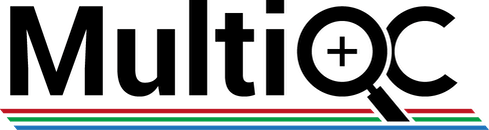Find documentation and example reports at http://multiqc.info
MultiQC is a tool to create a single report with interactive plots for multiple bioinformatics analyses across many samples.
MultiQC is written in Python (tested with v2.7, 3.4, 3.5 and 3.6). It is available on the Python Package Index and through conda using Bioconda.
Reports are generated by scanning given directories for recognised log files. These are parsed and a single HTML report is generated summarising the statistics for all logs found. MultiQC reports can describe multiple analysis steps and large numbers of samples within a single plot, and multiple analysis tools making it ideal for routine fast quality control.
Currently, supported tools include:
| Read QC & pre-processing | Aligners / quantifiers | Post-alignment processing | Post-alignment QC |
|---|---|---|---|
| Adapter Removal | BBMap | Bamtools | biobambam2 |
| AfterQC | BISCUIT | Bcftools | BUSCO |
| Bcl2fastq | Bismark | GATK | Conpair |
| BBTools | Bowtie | HOMER | DamageProfiler |
| BioBloom Tools | Bowtie 2 | HTSeq | DeDup |
| ClipAndMerge | HiCUP | MACS2 | deepTools |
| Cluster Flow | HiC-Pro | Picard | Disambiguate |
| Cutadapt | HISAT2 | Prokka | goleft |
| leeHom | Kallisto | RSEM | HiCExplorer |
| InterOp | Long Ranger | Samblaster | methylQA |
| FastQC | Salmon | Samtools | miRTrace |
| FastQ Screen | Slamdunk | SnpEff | Peddy |
| Fastp | STAR | Subread featureCounts | phantompeakqualtools |
| FLASh | Tophat | Stacks | Preseq |
| Flexbar | THetA2 | QoRTs | |
| Jellyfish | Qualimap | ||
| KAT | QUAST | ||
| MinIONQC | RNA-SeQC | ||
| Skewer | RSeQC | ||
| SortMeRNA | Sargasso | ||
| Trimmomatic | Supernova | ||
| VCFTools | |||
| VerifyBAMID |
MultiQC can also easily parse data from custom scripts, if correctly formatted / configured. See the MultiQC documentation for more information.
Please note that some modules only recognise output from certain tool subcommands. Please follow the links in the above table to the module documentation for more information.
More modules are being written all of the time. Please suggest any ideas as a new issue (include an example log file if possible).
You can install MultiQC from PyPI
using pip as follows:
pip install multiqcAlternatively, you can install using Conda from the bioconda channel:
conda install -c bioconda multiqcIf you would like the development version instead, the command is:
pip install --upgrade --force-reinstall git+https://github.com/ewels/MultiQC.gitMultiQC is also available in the Galaxy Toolshed.
Once installed, you can use MultiQC by navigating to your analysis directory (or a parent directory) and running the tool:
multiqc .That's it! MultiQC will scan the specified directory (. is the current dir)
and produce a report detailing whatever it finds.
The report is created in multiqc_report.html by default. Tab-delimited data
files are also created in multiqc_data/, containing extra information.
These can be easily inspected using Excel (use --data-format to get yaml
or json instead).
For more detailed instructions, run multiqc -h or see the
documentation.
Please consider citing MultiQC if you use it in your analysis.
MultiQC: Summarize analysis results for multiple tools and samples in a single report
Philip Ewels, Måns Magnusson, Sverker Lundin and Max Käller
Bioinformatics (2016)
doi: 10.1093/bioinformatics/btw354
PMID: 27312411
@article{doi:10.1093/bioinformatics/btw354,
author = {Ewels, Philip and Magnusson, Måns and Lundin, Sverker and Käller, Max},
title = {MultiQC: summarize analysis results for multiple tools and samples in a single report},
journal = {Bioinformatics},
volume = {32},
number = {19},
pages = {3047},
year = {2016},
doi = {10.1093/bioinformatics/btw354},
URL = { + http://dx.doi.org/10.1093/bioinformatics/btw354},
eprint = {/oup/backfile/Content_public/Journal/bioinformatics/32/19/10.1093_bioinformatics_btw354/3/btw354.pdf}
}Contributions and suggestions for new features are welcome, as are bug reports! Please create a new issue for any of these, including example reports where possible. MultiQC has extensive documentation describing how to write new modules, plugins and templates.
There is a chat room for the package hosted on Gitter where you can discuss things with the package author and other developers: https://gitter.im/ewels/MultiQC
If in doubt, feel free to get in touch with the author directly: @ewels (phil.ewels@scilifelab.se)
Project lead and main author: @ewels
Code contributions from: @ahvigil, @aledj2, @apeltzer, @avilella, @boulund, @bschiffthaler, @chuan-wang, @cpavanrun, @dakl, @ehsueh, @epruesse, @florianduclot, @guillermo-carrasco, @HLWiencko, @iimog, @joachimwolff, @jrderuiter, @lpantano, @matthdsm, @MaxUlysse, @mlusignan, @moonso, @noirot, @remiolsen, @rdali, @rlegendre, @robinandeer, @Rotholandus, @sachalau, @t-neumann, @vladsaveliev, @winni2k, @wkretzsch, @nservant,
and many others. Thanks for your support!
MultiQC is released under the GPL v3 or later licence.